Top Practice Management Software Features for Maximizing Efficiency
- August 18, 2023
- Posted by: Srestha Roy
- Category: Healthcare Software Integration
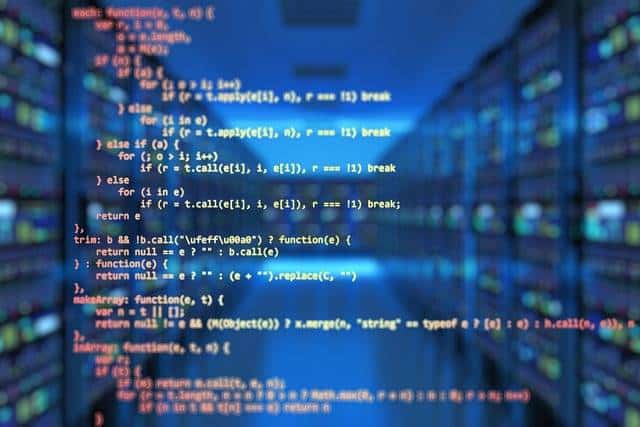
In the dynamic landscape of healthcare, the demand for efficiency and resource savings has become paramount. To meet these challenges, healthcare providers are turning to Practice Management Software (PMS), a digital solution designed to enhance practice operations and streamline administrative tasks.
The healthcare industry is witnessing a surge in the adoption of Practice Management Software, driven by the pressing need for efficiency enhancement and resource optimization. Projections indicate a remarkable Compound Annual Growth Rate (CAGR) of 8.3% in the practice management software market
Market trends are significantly influenced by factors such as telemedicine integration, automation, and data security advancements. The rising prevalence of telemedicine, in particular, is reshaping PMS development to cater to evolving healthcare norms.
In this article, we’ll explore the key features of Practice Management Software and its role in revolutionizing healthcare management.
4 Key Practice Management Software features aligned with Process Automation
The demands on healthcare providers are ever-increasing, with administrative tasks consuming a significant portion of their time. However, the implementation of a well-structured Practice Management Software (PMS) can significantly alleviate this burden by aligning its features with the need for process automation. Here’s how healthcare practices can achieve this alignment:
1. Automated Appointment Reminders with Streamlined Billing Processes
One of the key features of a PMS is the ability to send automated appointment reminders to patients. This not only reduces the burden on staff who would otherwise make manual calls but also enhances patient engagement and reduces no-show rates. Patients receive timely reminders, improving the likelihood of appointment attendance while freeing up staff time for more crucial tasks.
Incorporating automation into billing processes is another hallmark of an effective PMS. With automated billing features, practices can generate and send invoices, process payments, and handle claims seamlessly. This not only reduces errors but also accelerates revenue cycles by ensuring accurate and prompt billing, ultimately leading to improved cash flow.
2. Efficient Patient Data Management
PMS systems can automate patient data collection and documentation, eliminating the need for manual data entry. By scanning insurance cards and automatically capturing relevant information, PMS reduces the chances of errors and enhances the accuracy of patient records. This automation not only saves time but also ensures that patient data is up-to-date and easily accessible.
3. Claims Management
It is a critical function for any medical practice, as it can have a significant impact on the practice’s financial health. By using practice management software with a claims management feature, practices can improve their claims processing efficiency and accuracy, which can lead to faster payments and improved cash flow.
1. Claim Denial Manager
A claim denial manager is a feature of practice management software that helps practices identify and resolve claim denials quickly and easily. This can improve cash flow and reduce stress for staff, as it can be time-consuming and frustrating to track down the reasons for claim denials and then take the necessary steps to resolve them.
A claim denial manager typically works by tracking all claims submitted by a practice and then flagging any claims that have been denied. The manager will then provide information on the reasons for the denial, such as incorrect coding or missing information. Practices can then use this information to correct the errors and resubmit the claims.
In addition to tracking and flagging denied claims, a claim denial manager can also help practices to prevent denials in the first place. This can be done by providing guidance on coding and documentation requirements, as well as by providing templates and checklists that can help practices to ensure that claims are submitted correctly.
2. Electronic Claim Submission
Electronic claim submission (ECS) is a feature of practice management software that allows practices to submit claims electronically to insurance carriers. This can speed up the claims process and improve accuracy, as it eliminates the need to manually enter claims data into insurance carrier portals.
ECS also makes it easier for practices to track the status of claims, as they can view the status of each claim in real time. This can help practices to identify any delays in the claims process and take steps to resolve them.
In addition to speeding up the claims process and improving accuracy, ECS can also save practices money. This is because ECS eliminates the need to pay for postage and handling fees, as well as the cost of printing and mailing claims.
4. Insurance Eligibility Verification
Insurance eligibility verification is a feature of practice management software that helps practices to automate the process of verifying patient insurance eligibility. This can save time and improve efficiency, as it eliminates the need for staff to manually call insurance carriers to verify eligibility.
Insurance eligibility verification typically works by connecting to insurance carrier databases and then retrieving information on patient eligibility. This information can then be used to determine whether or not a patient is covered by insurance, as well as the patient’s benefits and copays.
In addition to saving time and improving efficiency, insurance eligibility verification can also help practices to avoid billing errors. This is because it ensures that practices only bill patients for services that are covered by insurance.
5. Integration of Telemedicine Capabilities
The integration of telemedicine features within PMS opens the door to virtual patient appointments, allowing healthcare practices to extend their services beyond physical boundaries. Patients who face mobility challenges, live in remote areas, or simply prefer the convenience of virtual visits can benefit from this feature. This becomes particularly crucial during emergencies or crises, where physical visits might not be feasible.
The virtual appointments feature enhances patient access to care, ensuring that healthcare services remain accessible to all. Patients can consult with their providers from the comfort of their homes, reducing the need for travel and enabling continuous care delivery.
How To Choose The Right Practice Management Software For Your Healthcare Practice?
1. Consider Practice Size
The size of your practice is a crucial factor when selecting a PMS. The needs of a small clinic or solo practitioner differ significantly from those of a large hospital or multi-location healthcare facility. A smaller practice might not require complex features such as extensive reporting, multi-department coordination, or advanced billing and claims management.
In this case, a simpler and more streamlined PMS could be a better fit. On the other hand, larger practices require robust solutions that can handle a higher patient volume, integrate with various departments, and manage complex administrative tasks efficiently.
2. Specialization Matters
Healthcare specialties have unique workflows and requirements. While there are many off-the-shelf PMS solutions available, going for a custom developed practice management software can provide significant advantages.
This approach allows you to tailor the software precisely to your field’s needs, ensuring that it accommodates the specific intricacies of your practice. For instance, a medical practice might need features like electronic health records (EHR) integration, appointment scheduling, and billing, but a custom solution can be fine-tuned to include specialty-specific templates and terminology. This customization ensures that the software aligns perfectly with your practice’s workflow, potentially leading to higher efficiency and better patient care.
3. Evaluate Budget
PMS solutions vary in cost, and while off-the-shelf solutions have their benefits, considering a custom developed PMS could be a wise choice in the long run. While custom solutions might have a higher upfront development cost, they eliminate the need to pay for unnecessary features that often come with pre-packaged systems. With a custom developed PMS, you have the advantage of investing in features that directly address your practice’s needs, without the overhead of additional functionalities.
This tailored approach can lead to improved efficiency and reduced operational costs over time, making the initial investment worthwhile. When evaluating budget constraints, it’s important to weigh the benefits of a custom solution against the ongoing expenses of an off-the-shelf PMS.
With this context established, let’s move on to discussing the benefits of implementing a custom developed PMS:
3 Benefits of Implementing Custom Developed PMS over Off-the-shelf Practice Management Software solutions
1. Tailored to Your Workflow
Off-the-shelf Practice Management Software solutions offer a standardized approach that may not align perfectly with the unique workflows of every healthcare practice. Custom developed PMS solutions, however, are meticulously designed to mirror your practice’s specific processes.
This tailoring ensures that the software seamlessly integrates into your existing operations, eliminating the need for major process adjustments. By incorporating features that cater to your practice’s individual needs, a custom PMS enhances efficiency and productivity by optimizing the software’s utilization.
The advantage lies in the ability to design workflows that precisely match your practice’s operations. From patient scheduling to billing and record-keeping, every aspect can be adapted to your practice’s preferences, reducing the need for staff to adapt to a rigid software structure. This alignment translates to enhanced staff satisfaction, as they can work more comfortably and efficiently within the custom solution.
2. Integration Excellence
Custom PMS solutions offer a unique advantage in integration. They can seamlessly integrate with your existing systems, including Electronic Health Record (EHR) systems and other software tools.
This integration creates a cohesive technology ecosystem that functions harmoniously, eliminating the need for duplicate data entry and manual transfers between systems. As a result, information flows seamlessly, reducing the chances of errors and improving data accuracy.
The cohesive technology ecosystem enhances operational efficiency by providing a centralized hub for information. Staff can access patient data, scheduling information, billing details, and more, all from a single interface. This integration minimizes disruptions to daily operations, as staff no longer need to switch between disparate systems, ultimately leading to smoother workflows and improved patient care.
3. Improved Scalability
Healthcare practices evolve over time, and their software solutions must be able to keep up. Regular PMS solutions may become inadequate as your practice expands or introduces new services. Custom PMS solutions, designed with scalability in mind, can easily adapt to these changes without compromising performance. As your practice grows, the software can be modified and extended to accommodate new processes, specialties, and locations.
Custom solutions offer the flexibility to introduce new features or modify existing ones as your practice’s needs change. This adaptability ensures that your software investment remains relevant and effective for years to come. Whether you’re adding new departments, adopting telemedicine, or launching new services, a custom PMS evolves with your practice, eliminating the need for costly software replacements down the line.
Looking for a practice management software that can help you streamline operations, improve patient experiences, and drive the success of your healthcare practice? Request a demo from Arkenea today and see how our custom-developed solutions can fit your practice’s unique needs.
