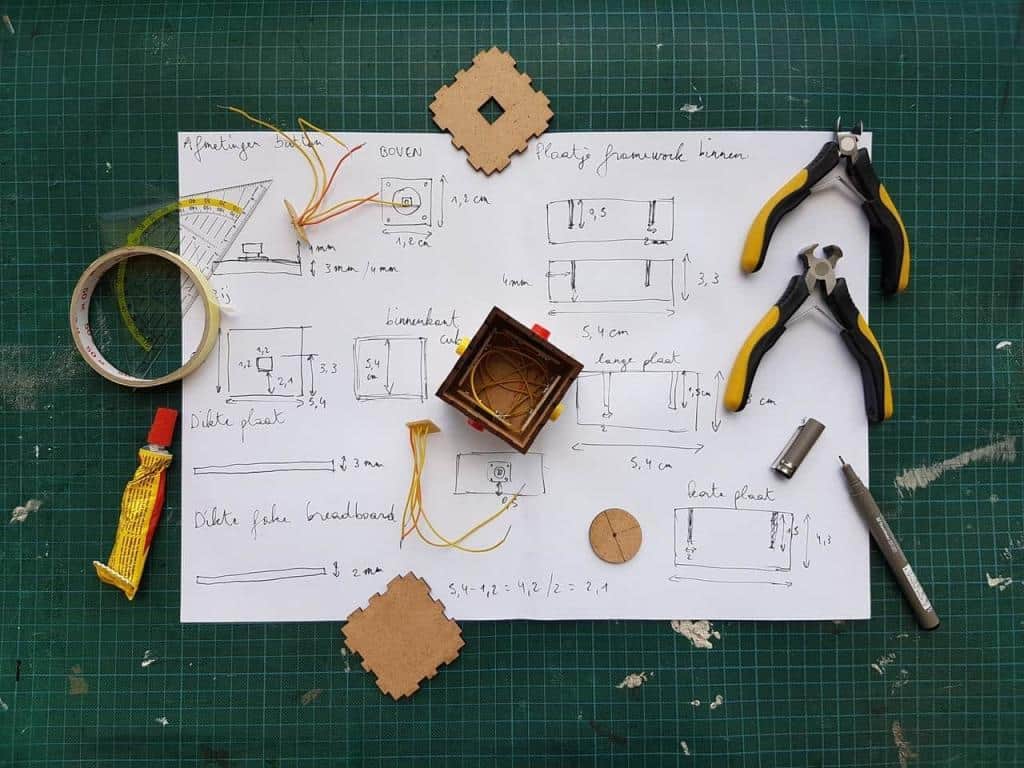Prototyping tools have the power to help you quickly launch your ideas and share the concept to get feedback, validation and test use cases. But, the moment you begin your search for a prototyping tool, there sheer number of options tend to get overwhelming.
There are those that provide high fidelity and there are low fidelity ones. Each prototyping tool offers some unique features, which you may or may not need, depending on your requirements and objective.
Whether your aim is to develop a website or develop a mobile app, we will help you choose the appropriate platform for giving life to your designs. Here are 16 prototyping tools battle tested so you don’t have to.
Once you choose the right prototyping tool, go through product prototyping tips to help you get started.
1. InVision: Sharing and Reviewing Different Mockups
InVision is one of the most popular prototyping tools that allows designers to build highly interactive mock-ups for their web and mobile projects. One of the most striking features of this tool is that it provides the designers with the freedom to design, review, test, and share the results with other software development companies and/or internal team members.
In addition, InVision has the potential to sync with the Sketch or Photoshop documents, allowing designers to update their prototype in real-time within their design suite program of choice. One of its unique features is project collaboration which allows the clients to give valuable feedback and study the modifications in the digital product.
With the help of this tool designers can easily add interactions and animations to static images. Also, they can upload multiple file types, such as PNG, JPG, AI, GIF, and PSD without any hassle.
Pricing:
There is a free price plan for a single project and then the price ranges from $15/month – $100/month depending upon the number of projects.
2. UXPin: Wide Variety Of Features and Capability
UXPin is only the end-to-end strategic roadmapping platform with unique features such as animations, CSS styling, responsive breakpoints, built-in UI libraries, and advanced interactions. Also, the interface of this tool is user-friendly and is fully loaded with different ready-made components like drag and drop, WYSIWYG usability, etc.
In addition, UXPin enables designers to build interactive wireframes quickly and go ahead with testing their ideas immediately. One of the most impressive features of this tool is design systems that allow designers to import mock-ups from Sketch or Photoshop and then upload them directly into the same document so that to build a high-fidelity prototype from the same thread.
Pricing
There is a free 7-day trial plan and then the price ranges from $19/month – $99/month depending on the number of users.
3. Marvel: Simplified UI
Marvel is a tool that non-designers can also use efficiently. It is a browser-based prototyping tool that simplifies the entire process to a great extent. The users just have to sign up for an account on Marvel and then they are immediately dropped into the interface and can begin building their first prototypes.
This tool provides designers with the ability to access 8 different project frames when creating their prototypes so that they can be assured that their mock-ups are fully optimized for the specific device they are designing for. One of the coolest feature of this tool is the mobile companion app which can easily turn designers’ sketches into prototypes just by taking a photo.
Pricing
There is a free plan for 1 User & 2 Active Projects but after that the price ranges from $12/month – $84/month depending upon the number of users and the projects.
4. Webflow: Website Management Features
Webflow is well-known for being a prototyping tool and a website management CMS. This is an ideal platform for the professionals whose job involves much more than just design. This tool offers different design options as well as hosting features and with the help of Photoshop-esque interface, it is easy to edit the sites here while they are live.
There is no coding knowledge required to access this platform as it is easy to position the layout the way you want. Also, one can use any font and shuffle page elements in the Navigator. Ultimately, the tool will handle all the coding part. But Webflow is the best alternative for the independent designers who also want to offer hosting along with their normal design services.
Pricing
There is a free plan that is applicable to two projects, but others include special plans for hosting, account, and teams which have different prices individually.
5. Principle: Animations As The Greatest Strength
Principle is a powerful prototyping tool with a unique feature as a novel timeline editor. The editor is quite similar to Adobe Flash or Adobe After Effects. It provides the designers with the capacity to animate multiple objects on the same page.
This tool makes it easier for the designers to build interactive and animated user interfaces. Principle is an ideal choice for prototyping projects that depend hugely on videos and animations. However, this tool is deprived of many other significant features, but worth a look if your priority is to create accurate animations.
Pricing
There is a free plan for 14 days in which users can try the full version of the tool (only days that you actually used are counted). Otherwise, you can purchase the entire tool by paying only $129.
6. Sketch: A Vector-Based Design Tool With An Intuitive Interface
It is a vector-based design tool and hence there is no need for the designer to panic about screen densities or resolutions when creating logos, visual mock-ups, and layouts. It is blessed with powerful image editing features which makes it as capable as Photoshop.
One of the most striking features of Sketch is its nested symbols. With the help of these symbols, you can easily pre-design different elements such as widgets, buttons, and other complicated navigation mechanisms. Also, it is easy to reproduce these designs on other shapes or art boards.
In addition, another feature of Sketch plugin is “export to code” by Launchpad. The feature formats the designs into codes very quickly and easily so that to facilitate a rapid development process.
Pricing
This tool offers a free trial for 30 days that will last from the first time a user launch the app on a new device. After that, you can subscribe to use this tool by paying only $99/year.
7. Balsamiq: Sketching Concepts On The Fly
One of the greatest strengths of this tool is its prototyping speed that enables UX designers to sketch concepts very quickly. This is a graphical tool that can be used for websites, mobile apps, user interfaces, and desktop apps.
With the help of Balsamiq, it’s easy to drag and position different elements. It provides the designers with the same experience as if they are writing on whiteboards, but with the help of a software. This tool enables designers to build wireframes and prototypes quickly for the clients due to its minimalist charm and slick UI.
Pricing
Balsamiq offers different pricing plans which all include a free 30 day trial for unlimited users and unlimited wireframes.
8. Adobe XD: For PC Users
Adobe XD (Experience Design) is the youngest member of the Adobe Suite. The website of this tool asks about the level of the expertise of the users when they first download it. Also, this tool is completely integrated with other Adobe products that makes it easier for the designers to quickly copy and paste assets from Illustrator or Photoshop.
This tool has all the features of Sketch and its interface is quite clean and intuitive. Also, it offers an easy drag and drop feature that automatically creates image masks for the objects dropped from a finder on to the required space in the tool.
Pricing
There are two types of plans available individual and business on monthly and yearly basis. In case if you choose to pay annually, a free trial is available for download.
9. Flinto: Custom Animations
Flinto is blessed with a specifically formatted editor for transitions along with an alternative of the standard canvas view that is known as “Transition Designer” view. The editor provides the designers with the potential to amend aspects of every transition very quickly with the help of the specialized viewer. Also, it helps professionals to view their edits in real-time, which saves a lot of their time, especially in the case when they are editing multiple transitions together.
However, this tool lacks other major features such as collaboration and developer handoff tools, but comes with an extensive documentation and 100+ videos to guide the designers how to use it efficiently. Also, the designers have the flexibility to organize the screen in the way they want when using this tool.
Pricing
You can download it for a free trial, but in case you want to take advantage of its features then you are required to purchase the package at $99/month.
10. Axure RP: Steep Learning Curve
Axure RP was launched in the year 2003 and evolved into an immensely popular prototyping tool as it’s used by 87 of the Fortune 100. This tool is an ideal alternative for building low fidelity wireframes as well as high fidelity prototypes.
There is no doubt that this tool is a bit complex and the learning curve is steep, but if you overlook these factors than it’s worth trying it. One of the distinct feature of Axure RP is its heavy and complicated interface that differentiates it from most of its competitors. The designers who want more control on their creations are completely in love with Axure RP.
Pricing
This tool has 5 different pricing plans as Pro, Team, Enterprise, Upgrade Editions, and Students & Teachers. The users are free to take advantage of these plans either by purchasing a perpetual license or paying a subscription fees.
11. Mockplus: Easy To Master and Use
Mockplus is a user-friendly prototyping tool with an intuitive interface that makes it perfect for using it immediately after installation. This tool is known to have the shortest learning curve, which is ideal for both newbie and professional designers.
This tool has a comprehensive library that is fully loaded with pre-designed 3000 icons and 200 components that you can use in building your creative designs. These elements enable the designers to quickly create unique prototypes for their app ideas. Also, this tool offers 8 different ways to test the wireframes on any platform such as mobile, desktop, or browser.
Pricing
There is a free basic plan and then the next plan pro starts from $29/month.
12. Framer: Concentrate On The Creative Part
Framer is specifically designed for elite Apple users and is a bit difficult to get a grip on it. This tool allows designers to create elaborative UX flows and include complex shapes and text to it. Also, it simplifies the creation of the layouts that are responsive to all the screen sizes while keeping the UI elements intact.
One of the most striking features of this tool is its advanced path editing that lets you draw everything that is optimized for the web. Also, this tool provides the designers with some of the best styles and icons required to build exceptional prototypes.
Pricing
There is a free 14 day trial and then there are 2 different plans available as personal and team.
13. Fluid UI: Short Learning Curve
Fluid UI is compatible with Chrome, Firefox, and Safari browsers except Internet Explorer. It allows the designers to create wireframes and prototypes quickly with the help of its built-in libraries consisting of over 2000 different widgets and icons. These elements are customizable and enable designers to create wireframes simply by drag and drop.
This tool allows including gestures and transitions between pages and share the interactive ides easily through live video calls with team members or clients. It can be even used by persons having no coding experience.
Pricing
There is a free plan for 1 project and then there are 3 plans as solo, pro, and team for which you need to pay either monthly or annually in accordance with your specific requirements.
14. Proto.io: Everything Works By Drag-And-Drop
Proto.io is a browser based prototyping tool and its greatest strengths are interactions and animations. It is blessed with an intuitive interface that has the potential to prototype complex interactions without any coding experience. This tool is ideal for building high fidelity, interactive prototypes for Android and Apple devices.
It is easier for the designers to get reviews and feedback by easily sharing their ideas with other designers, product managers, and project members. Also, you can test your ideas in real-time on any device and check what is working and what’s not.
Pricing
There is a 15 day free trial plan and then there are 4 different plans as freelancer, startup, agency, and corporate for which you can pay either on monthly or annually basis.
15. Justinmind: Wide Range Of Widgets For The Users
Justinmind is an all in one platform for building interactive prototypes for every browser, be it Windows, iOS or web. This tool offers 500+ widgets for mobile and web from which the designers can choose and start working so that to include features the way they want. Also, they can easily test the mock-ups from any device.
This tool empowers the designers with the potential to publish their work online and get feedback from the others so that to improvise the product. Also, with the help of this tool you can create a future app with the existing one by taking advantage of the business logic and conditional navigation features.
Pricing
It can be downloaded for free, but the package starts from $19/month.
16. Origami: By Facebook’s Design Team
Origami is ideal for building prototypes for modern interfaces, but available only for Mac users. It is designed exclusively by the designers of the Facebook and they have used it in Instagram and Messenger.
Patch editor is one of the distinct features of this tool that allows designers to add interaction, animation, and behavior to their mock-ups. Also, it has a Patch library that is fully loaded with an exhaustive list of Patches that range from simple math to complex interaction.
Pricing
It is entirely available for free!!
These tools are developed to streamline and facilitate a smooth design process. Every tool has its own merits and limitations and are constantly evolving with time. You can choose the best one for your project by keeping your end goals and specific business requirements in mind.