EHR Interface Design (2026 Guide)
- January 6, 2026
- Posted by: Chaitali Avadhani
- Category: EHR Software
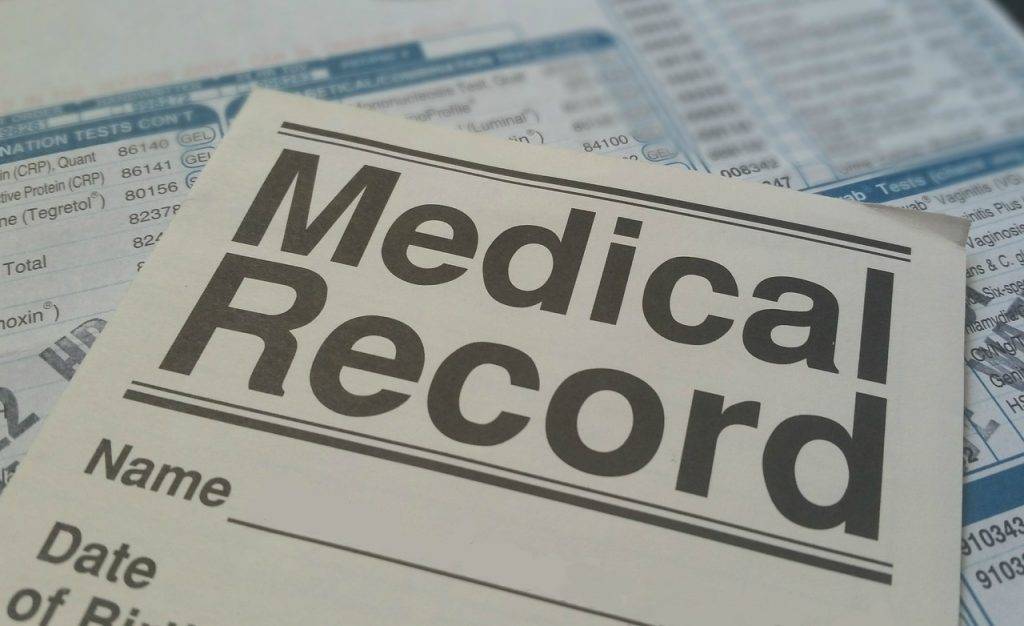
Electronic health record interfaces currently score just 45.9 out of 100 on the System Usability Scale, placing them in the bottom 9% of all technologies, worse than even legacy enterprise software. This usability crisis contributes directly to physician burnout, with 75% of burned-out physicians attributing some of their exhaustion to EHR use. Yet healthcare organizations continue investing billions in systems that frustrate rather than facilitate care.
The solution lies not in accepting poor interface design as inevitable, but in understanding that custom EHR development can deliver interfaces that actually support clinical thinking. At Arkenea, as a custom EHR/EMR software development company, and our 14 years of exclusive healthcare focus has taught us that well designed EHR interfaces can improve clinical workflows by 20% while reducing physician documentation time by up to 40%.
We’ve helped healthcare organizations from startups to Fortune 500 companies break free from the constraints of off-the-shelf systems that treat interface design as an afterthought.
This comprehensive guide explores the current state of EHR interface design, emerging trends that will define the next decade, and practical strategies for creating interfaces that enhance rather than impede clinical care. Whether you’re evaluating existing systems or planning custom development, understanding these principles will help you make decisions that improve both clinician satisfaction and patient outcomes.
Table of Contents
- The current state of EHR interfaces
- Emerging trends reshaping EHR interface design
- Comprehensive design principles for modern EHR interfaces
- User research methodologies that drive better outcomes
- Implementation strategy and change management
- Measuring success: KPIs and ROI of excellent interface design
- Specialty-specific interface considerations
- Conclusion: Building interfaces that heal rather than hinder
The current state of EHR interfaces
Despite widespread adoption with 95% of hospitals and 86% of physicians using EHR systems, user satisfaction remains critically low. The numbers tell a compelling story of systemic design failure: physicians spend 1-2 hours on EHRs for every hour of direct patient care, plus an additional 1-2 hours of personal time daily on documentation tasks outside office hours.
This documentation burden stems largely from interfaces designed around data collection rather than clinical workflows. Most EHR systems require physicians to navigate multiple screens for simple tasks, memorize complex menu structures, and adapt their thinking to rigid software patterns rather than the other way around. The result is cognitive overload that contributes to medical errors, with 1 in 5 adverse events now attributed to inadequate health information systems.
The financial impact is substantial. Traditional EHR implementations deliver only 25-35 cents per dollar invested, according to McKinsey research. However, organizations that prioritize interface optimization can generate 10-20% additional contribution margin, translating to $10,000-$20,000 additional annual margin per hospital bed.
Current EHR interfaces struggle with five fundamental problems: inconsistent design patterns that increase cognitive load, poor information architecture that obscures critical data, inadequate customization options that force all users into identical workflows, limited interoperability that creates data silos, and alert fatigue from poorly designed clinical decision support systems. These issues compound over time, creating increasingly frustrated user bases and diminishing returns on technology investments.
The good news is that healthcare organizations are beginning to recognize interface design as a strategic priority rather than a technical detail. Forward thinking organizations are investing in custom EHR development and comprehensive interface redesigns that prioritize user experience alongside clinical functionality.
Emerging trends reshaping EHR interface design
The EHR interface landscape is experiencing revolutionary changes driven by advances in artificial intelligence, mobile computing, and user experience design. These emerging trends represent the biggest shift in healthcare technology since the initial push toward electronic records.
Voice-first and conversational interfaces transform documentation
Voice-first EHR interfaces are moving from experimental features to mainstream adoption. Microsoft’s Dragon Copilot and Oracle’s AI-driven platforms now enable clinicians to use natural language for documentation, navigation, and information retrieval. 70% of clinicians report reduced burnout when using ambient AI technology that passively listens during patient encounters and generates clinical notes automatically.
This shift toward conversational interfaces addresses one of healthcare’s biggest challenges: the time burden of documentation. Instead of clicking through multiple screens to record patient interactions, clinicians can speak naturally while focusing on patient care. The technology handles transcription, formatting, and even suggests appropriate medical codes based on conversation context.
Consumer grade user experience becomes the standard
Healthcare technology is finally catching up to consumer expectations. Modern EHR interfaces are adopting design patterns from successful consumer applications: streamlined dashboards with customizable workflows, responsive designs that adapt to different screen sizes, enhanced visual hierarchy with better typography and generous white space, and the elimination of unnecessary clicks and context switching.
This consumer grade approach extends to mobile-first design philosophy. Healthcare professionals increasingly rely on smartphones and tablets for clinical tasks, driving demand for interfaces optimized for touch interaction. Progressive Web App capabilities now allow app-like experiences without requiring separate downloads, while real-time data synchronization ensures consistent information across all devices.
Artificial intelligence integration becomes comprehensive
AI is moving beyond simple automation to become deeply integrated into clinical decision making processes. Modern EHR interfaces incorporate predictive analytics that anticipate patient needs and surface relevant information proactively, clinical decision support that provides real time insights directly within workflows, automated documentation that reduces administrative burden while maintaining accuracy, and smart suggestions that offer context-aware recommendations for treatments and medications.
This AI integration focuses on augmenting rather than replacing clinical judgment. The most successful implementations provide suggestions and insights while maintaining physician control over all clinical decisions. The goal is to reduce cognitive load and administrative tasks, not to automate clinical thinking.
Interoperability becomes seamless and standardized
The healthcare industry is finally achieving true interoperability through standardized protocols and APIs. FHIR R4 has emerged as the established standard for data exchange, enabling EHR interfaces to access patient information from multiple sources seamlessly. API-first architecture allows real-time integration with third-party applications, while cross-platform compatibility ensures consistent user experiences regardless of the underlying systems.
This interoperability revolution means EHR interfaces can present comprehensive patient pictures without requiring users to log into multiple systems or manually search for information. Data flows automatically between connected systems, creating unified workflows that match how healthcare professionals actually work.
EHR Interface Design Principles
Effective EHR interface design requires more than applying generic usability principles to healthcare contexts. It demands deep understanding of clinical workflows, regulatory requirements, and the unique cognitive demands of medical decision-making. These principles, refined through years of custom EHR development, provide a foundation for creating interfaces that truly support clinical care.
Clinical workflow alignment drives everything
The most important principle is aligning interface design with actual clinical workflows rather than administrative convenience. This means organizing information around clinical tasks instead of data entry forms, supporting parallel processing that accommodates the multitasking nature of clinical work, and designing for interruptions that are inevitable in healthcare environments.
Successful workflow alignment requires extensive observation and analysis of how clinicians actually work. Generic workflow assumptions often fail because different specialties, practice sizes, and patient populations create unique patterns. Custom EHR development allows for this deep workflow customization that off-the-shelf systems cannot provide.
Information architecture supports clinical reasoning
EHR interfaces must present information in ways that support clinical reasoning rather than simply displaying data. This involves creating clear visual hierarchies that prioritize critical information, using contextual display that shows relevant data based on current clinical situations, implementing effective search and filtering capabilities that help clinicians find specific information quickly, and providing multiple views of the same data to support different clinical needs.
The goal is to reduce the cognitive burden of finding and interpreting information. When clinicians can access relevant data without mental effort, they can focus their cognitive resources on clinical decision-making rather than interface navigation.
Customization balances flexibility with consistency
Modern EHR interfaces must accommodate individual preferences while maintaining enough consistency to support efficient workflow transitions. This means allowing role-based interface customization that tailors displays to different clinical roles, supporting user preferences for common tasks and information display, enabling specialty-specific configurations that reflect unique clinical needs, while maintaining consistent navigation patterns and interaction models across customizations.
The key is identifying which elements benefit from customization and which require standardization for safety and efficiency. Clinical alerts, for example, may need standardization to ensure consistent safety responses, while dashboard layouts can safely accommodate individual preferences.
Error prevention takes precedence over error correction
Healthcare interfaces must prioritize preventing errors rather than simply handling them gracefully. This involves implementing robust data validation that catches errors at entry point, using smart defaults that reduce the likelihood of mistakes, providing clear visual feedback for all user actions, creating confirmation dialogs for critical actions that could impact patient safety, and designing interfaces that make dangerous actions difficult to perform accidentally.
Error prevention also extends to workflow design. Interfaces should guide users through complex processes in logical sequences, provide relevant information at decision points, and make it easy to review and verify actions before committing them.
Accessibility ensures inclusive design
EHR interfaces must accommodate users with different abilities and working conditions. This means following WCAG 2.1 Level AA accessibility standards, supporting keyboard navigation for users who cannot use mice effectively, providing sufficient color contrast for users with visual impairments, enabling text scaling for users who need larger fonts, and supporting screen readers and other assistive technologies.
Accessibility also includes designing for different environmental conditions. Healthcare settings often have varying lighting conditions, noise levels, and space constraints that affect interface usability. Good EHR design accommodates these environmental challenges.
Mobile-first design accommodates modern workflows
Healthcare professionals increasingly use mobile devices for clinical tasks, making mobile-first design essential. This involves creating touch-friendly interfaces that work well on smartphones and tablets, optimizing information density for smaller screens without losing essential functionality, ensuring fast loading and responsive performance on mobile networks, and providing offline capabilities for environments with poor connectivity.
Mobile-first design also means rethinking information architecture to prioritize the most important information for mobile contexts. Not every desktop feature needs mobile equivalence, but core clinical functions must work seamlessly across all devices.
EHR Interface Design: user research methodologies that drive better outcomes
Creating effective EHR interfaces requires systematic user research that goes beyond surveys and interviews. Healthcare environments present unique research challenges that demand specialized methodologies and careful consideration of patient privacy and clinical workflow disruption.
Ethnographic research reveals hidden workflow patterns
The most valuable insights come from observing clinicians in their natural work environments. Ethnographic research methods include contextual inquiry sessions where researchers observe clinical workflows without interrupting patient care, shadowing exercises that follow clinicians through complete shifts to understand workflow variations, and workflow mapping that documents all steps in clinical processes to identify optimization opportunities.
This observational research often reveals significant gaps between how clinicians think they work and how they actually work. These insights prove crucial for designing interfaces that support real workflows rather than idealized processes.
Arkenea’s approach to user research involves embedding researchers in clinical settings for extended periods, allowing us to capture the nuanced workflow patterns that brief observations might miss. This deep understanding enables us to design interfaces that feel intuitive from the first interaction.
Usability testing validates design decisions
Systematic usability testing ensures that interface designs actually work for their intended users. Effective testing methodology includes task-based testing that evaluates how well interfaces support specific clinical activities, comparative testing that evaluates different design approaches against each other, and longitudinal testing that assesses how interface performance changes as users become more familiar with systems.
Healthcare usability testing requires special considerations for patient privacy and clinical accuracy. Testing scenarios must use realistic but de-identified data, and testing procedures must not interfere with actual patient care. Custom EHR development allows for comprehensive usability testing before system deployment, unlike off-the-shelf systems where organizations must adapt to predetermined interfaces.
User persona development ensures representative design
Effective EHR interface design requires detailed understanding of different user types and their unique needs. Comprehensive persona development involves interviewing representatives from all user roles, documenting their specific workflows and information needs, identifying pain points with current systems, and understanding their technical skills and preferences.
Healthcare personas extend beyond simple job titles to include factors like clinical experience level, patient population characteristics, practice setting constraints, and technology comfort levels. A family practice physician working with elderly patients has different interface needs than an emergency medicine physician treating acute cases.
The key insight from persona research is that one-size-fits-all interfaces inevitably fail some user groups. Effective EHR interfaces must accommodate this diversity through thoughtful customization and flexible design approaches.
Continuous feedback loops drive iterative improvement
EHR interface optimization requires ongoing user feedback rather than one-time design validation. Effective feedback systems include regular usability assessments that track performance metrics over time, structured feedback collection that captures specific improvement suggestions, and change impact analysis that evaluates how interface modifications affect different user groups.
The most successful EHR implementations include mechanisms for continuous improvement based on user feedback. This requires balancing stability with evolution, ensuring that beneficial changes can be implemented without disrupting established workflows.
EHR Interface Design Implementation Strategy
Successful EHR interface implementation requires more than good design—it demands comprehensive change management that addresses both technical and human factors. Healthcare organizations often underestimate the complexity of interface transitions, leading to implementations that fail to achieve their potential benefits.
Phased rollout minimizes disruption
Large-scale interface changes can overwhelm users and disrupt clinical workflows if not managed carefully. Effective implementation strategy involves pilot testing with selected user groups to identify potential problems before full deployment, gradual feature introduction that allows users to adapt to changes incrementally, and parallel system operation during transition periods to ensure continuity of care.
The key is balancing the benefits of rapid improvement with the risks of overwhelming users with too much change at once. Phased approaches allow for course correction based on early feedback while maintaining operational stability.
Training programs address diverse learning needs
Healthcare professionals have varying technical skills and learning preferences that must be accommodated in training programs. Comprehensive training approaches include role-specific training modules that focus on relevant interface features, hands-on practice sessions with realistic clinical scenarios, peer mentoring programs that pair experienced users with newcomers, and ongoing support resources that address questions as they arise.
Training effectiveness depends heavily on relevance and timing. Generic computer training often fails because it doesn’t address specific clinical contexts. The most successful training programs use real clinical scenarios and allow users to practice with data and workflows that match their actual responsibilities.
User adoption strategies address resistance to change
Resistance to new EHR interfaces often reflects legitimate concerns about workflow disruption rather than general technology resistance. Effective adoption strategies include involving key clinical stakeholders in design decisions, addressing specific concerns about workflow changes, highlighting concrete benefits that users will experience, and providing adequate support during transition periods.
Change management success depends on demonstrating that new interfaces will actually improve clinical work rather than simply introducing new technology. Users need to understand how interface improvements will make their work easier, faster, or more effective.
Performance monitoring ensures successful outcomes
Implementation success requires ongoing monitoring of both technical performance and user satisfaction. Key metrics include system response times and reliability measures, user task completion rates and efficiency metrics, error rates and patient safety indicators, and user satisfaction surveys and feedback scores.
The goal is identifying problems early enough to address them before they become entrenched. Regular monitoring also helps identify opportunities for further optimization as users become more comfortable with new interfaces.
Measuring success: KPIs and ROI of excellent EHR interface design
Measuring the success of EHR interface improvements requires comprehensive metrics that capture both quantitative performance gains and qualitative user experience improvements. Healthcare organizations need clear evidence that interface investments deliver tangible benefits for clinical care and operational efficiency.
Clinical productivity metrics demonstrate workflow improvements
The most important success metrics focus on clinical productivity and workflow efficiency. Key performance indicators include documentation time per patient encounter, number of clicks required for common tasks, time to access critical patient information, and task completion rates for standard clinical processes.
Research shows that well-designed EHR interfaces can reduce physician documentation time by up to 40% while improving documentation quality. Organizations implementing custom EHR solutions typically see 15-30% reductions in administrative time, allowing clinicians to focus more attention on patient care.
These productivity improvements translate directly to financial benefits. McKinsey research indicates that optimized EHR interfaces can generate 10-20% additional contribution margin, representing $10,000-$20,000 additional annual margin per hospital bed.
User satisfaction scores reflect interface effectiveness
User satisfaction provides crucial insight into interface success from the clinician perspective. Important metrics include System Usability Scale scores that benchmark against industry standards, user satisfaction surveys that capture specific feedback about interface features, task difficulty ratings for common clinical activities, and burnout assessment tools that measure the impact of interface design on clinician well-being.
The current average EHR usability score of 45.9 out of 100 represents a significant opportunity for improvement. Organizations implementing well-designed custom interfaces typically achieve usability scores above 70, moving from the bottom decile to the top quartile of technology usability.
Patient safety indicators measure clinical impact
EHR interface design directly affects patient safety through its impact on clinical decision-making and error prevention. Critical safety metrics include medication error rates related to interface design, clinical alert effectiveness and response rates, documentation accuracy and completeness measures, and care coordination indicators that reflect information sharing effectiveness.
Effective EHR interfaces can reduce medication errors by up to 70% through better decision support integration and clearer information presentation. Organizations also report 25% improvements in chronic disease management when interfaces better support care coordination workflows.
Financial ROI calculations demonstrate business value
Comprehensive ROI analysis captures both direct cost savings and indirect benefits from improved EHR interfaces. Direct savings include reduced training time for new users, decreased technical support requirements, improved billing accuracy and reduced claim denials, and reduced overtime from more efficient documentation workflows.
Indirect benefits often exceed direct savings and include reduced physician turnover from improved job satisfaction, decreased recruitment costs due to better technology reputation, improved patient satisfaction scores that affect reimbursement, and enhanced competitive position for value-based care contracts.
Custom EHR development typically costs between $150,000-$300,000 but eliminates ongoing subscription fees while delivering interfaces optimized for specific organizational needs. Organizations often achieve full ROI within 18-24 months through improved efficiency and reduced ongoing costs.
Specialty-specific EHR interface considerations
Different medical specialties have unique workflow patterns, information needs, and interface requirements that generic EHR systems often fail to address effectively. Custom EHR development allows for specialty-specific optimizations that can dramatically improve clinical efficiency and user satisfaction.
Primary care interfaces emphasize care coordination
Primary care workflows require interfaces that support comprehensive patient relationships over extended time periods. Key design considerations include care gap identification systems that highlight preventive care opportunities, chronic disease management tools that track conditions over time, population health dashboards that identify trends across patient panels, and care team coordination features that facilitate communication among multiple providers.
Primary care interfaces must also support the breadth of conditions and age groups that family practitioners encounter. This requires flexible documentation templates, age-appropriate reference information, and decision support tools that adapt to different clinical contexts.
Emergency medicine interfaces prioritize rapid access
Emergency department workflows demand interfaces optimized for speed and critical decision-making under pressure. Essential features include rapid patient triage interfaces that support quick assessment and prioritization, critical value alerts that immediately highlight dangerous conditions, streamlined documentation tools that capture essential information quickly, and integration with emergency protocols and care pathways.
Emergency medicine interfaces must also support the unpredictable nature of emergency care, with easy access to poison control information, protocol guidelines, and specialist contact information. The interface design must minimize cognitive load during high-stress situations.
Surgical interfaces support perioperative workflows
Surgical specialties require interfaces that support complex perioperative workflows spanning preoperative planning through postoperative follow-up. Critical features include surgical planning tools that integrate with imaging and lab results, procedure documentation templates that capture operative details efficiently, device integration capabilities that record data from surgical equipment, and postoperative monitoring dashboards that track recovery progress.
Surgical interfaces must also accommodate the sterile field requirements and space constraints of operating environments. This often requires voice control capabilities, simplified touch interfaces, and integration with existing surgical technology.
Pediatric interfaces address unique clinical needs
Pediatric care requires specialized interface considerations for age-appropriate dosing, growth tracking, and developmental assessment. Essential features include weight-based dosing calculators with built-in safety checks, growth chart integration that tracks development over time, vaccination scheduling and tracking tools, and age-appropriate patient engagement features for adolescent care.
Pediatric interfaces must also support family-centered care with appropriate privacy controls and communication tools that involve parents and caregivers in care decisions while respecting patient autonomy as children mature.
Mental health interfaces ensure privacy and engagement
Mental health specialties require interfaces that support therapeutic relationships while maintaining strict privacy protections. Important considerations include secure messaging systems that facilitate patient communication between visits, mood tracking and assessment tools that capture patient-reported outcomes, treatment plan documentation that supports collaborative care planning, and integration with patient engagement platforms that support self-management.
Mental health interfaces must balance comprehensive documentation requirements with the need to maintain therapeutic focus during patient encounters. This often requires post-visit documentation tools and voice-enabled note creation capabilities.
Building EHR interfaces that heal rather than hinder
The current state of EHR interfaces represents one of healthcare’s greatest missed opportunities. While the industry has successfully digitized medical records, it has largely failed to create interfaces that actually support clinical thinking and workflow. The result is a technology landscape that burdens rather than empowers healthcare professionals, contributing to burnout while failing to realize the full potential of electronic health records.
The path forward requires recognizing that interface design is not a technical detail but a strategic priority that directly affects patient care, clinician satisfaction, and organizational performance. The trends toward voice-first interfaces, AI integration, mobile-first design, and comprehensive interoperability represent fundamental shifts that will define the next decade of healthcare technology.
Organizations that invest in thoughtful, user-centered EHR interface design will gain significant competitive advantages. They will attract and retain better clinical talent, achieve higher patient satisfaction scores, improve quality metrics, and realize substantial returns on their technology investments. The research is clear: well-designed interfaces deliver 10-20% additional contribution margin while reducing physician burnout and improving care quality.
At Arkenea, our 14 years of exclusive healthcare focus has taught us that exceptional EHR interfaces are not accidents—they result from systematic user research, deep clinical workflow understanding, and iterative design processes that prioritize user needs over technical convenience. Our custom EHR development approach enables organizations to break free from the limitations of off-the-shelf systems and create interfaces that truly support their clinical missions.
The healthcare industry stands at an inflection point. Organizations can continue accepting mediocre interfaces as inevitable, or they can demand technology that actually supports their clinical goals. The choice will determine not only their competitive position but their ability to fulfill their fundamental mission of providing excellent patient care.
The future belongs to healthcare organizations that recognize interface design as a strategic capability rather than a technical afterthought. By investing in user-centered design, comprehensive user research, and custom development approaches that prioritize clinical workflows, these organizations will create technology environments that enhance rather than hinder their clinical missions.
Ready to transform your EHR interface from a daily frustration into a competitive advantage? Contact Arkenea today to discover how our custom EHR development expertise can create interfaces that your clinicians will actually want to use and that will deliver measurable improvements in efficiency, satisfaction, and patient care quality.
