EHR Workflow Analysis: Complete 2025 Guide
- September 2, 2025
- Posted by: Chaitali Avadhani
- Category: EHR Software
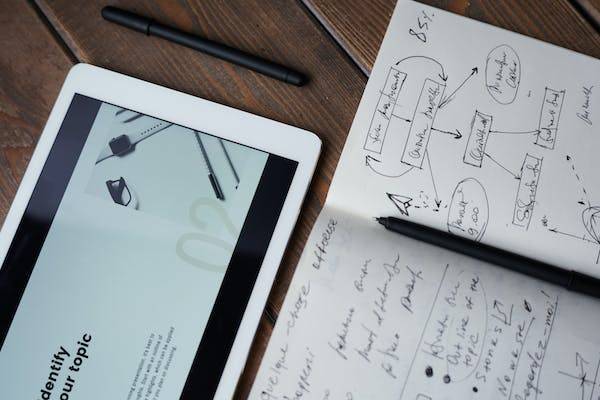
Electronic Health Records (EHR) have transformed healthcare delivery, but their success depends heavily on optimized workflows. EHR workflow analysis is the systematic examination of how patient data flows through your healthcare organization, identifying bottlenecks, inefficiencies, and opportunities for improvement. This comprehensive guide explores proven strategies to enhance clinical efficiency, reduce errors, and improve patient care through effective workflow analysis.
Table of Contents
- What is EHR Workflow Analysis?
- Why EHR Workflow Analysis Matters
- 7-Step EHR Workflow Analysis Process
- Common EHR Workflow Challenges
- Tools and Software for Workflow Analysis
- Measuring Success: KPIs and Metrics
What is EHR Workflow Analysis?
EHR workflow analysis is a systematic process of examining how patient information flows through your healthcare organization’s electronic systems. This process involves identifying, prioritizing, and organizing the tasks and data needed to accomplish desired clinical outcomes. Unlike simple process mapping, workflow analysis delves deeper into the interdependencies between different departments, users, and systems.
The analysis encompasses several key components:
- Data flow patterns between departments and care providers
- User interactions with the EHR system at various touchpoints
- Time measurements for completing specific tasks
- Identification of redundancies and bottlenecks
- Assessment of how information supports clinical decision making
Clinical workflow analysis differs from general process mapping in its focus on patient care outcomes and safety considerations. While process mapping documents what happens, workflow analysis examines why it happens and how it can be improved to enhance patient care quality.
Healthcare organizations typically conduct workflow analysis when implementing new EHR systems, upgrading existing platforms, or addressing performance issues that impact patient care. The analysis helps ensure that technology serves the clinical workflow rather than hindering it.
Why EHR Workflow Matters
Healthcare organizations that invest in comprehensive EHR workflow analysis experience significant improvements across multiple dimensions of care delivery. The benefits extend beyond simple efficiency gains to include enhanced patient safety, improved staff satisfaction, and better financial performance.
Improved Patient Outcomes and Safety
Research published in the Journal of the American Medical Informatics Association shows that optimized EHR workflows can reduce medical errors by up to 40%. When information flows seamlessly between care providers, critical patient data is less likely to be overlooked or misinterpreted. Properly designed workflows ensure that alerts, lab results, and medication information reach the right providers at the right time.
Studies from the Agency for Healthcare Research and Quality demonstrate that hospitals with well-optimized EHR workflows experience 25% fewer preventable adverse events. This improvement stems from better information accessibility, reduced communication gaps, and more effective clinical decision support integration.
Reduced Medical Errors and Enhanced Safety
Workflow optimization directly addresses common sources of medical errors. When providers can access complete patient information quickly, they make more informed decisions. Automated alerts and reminders built into optimized workflows help prevent medication errors, missed screenings, and other safety issues.
The Institute for Healthcare Improvement reports that healthcare organizations with streamlined EHR workflows see 30% fewer medication administration errors and 20% fewer diagnostic delays compared to organizations with poorly optimized systems.
Staff Satisfaction and Burnout Reduction
Physician burnout has reached crisis levels, with EHR usability cited as a major contributing factor. The American Medical Association found that physicians spend nearly two hours on EHR tasks for every hour of direct patient care. Optimized workflows can significantly reduce this burden.
Healthcare organizations that have implemented comprehensive workflow analysis report 35% reduction in time spent on documentation tasks and 40% improvement in physician satisfaction scores. When systems work intuitively with clinical processes, providers experience less frustration and can focus more on patient care.
Cost Savings and Return on Investment
The financial impact of workflow optimization extends across multiple areas. Efficient workflows reduce the time needed for documentation, allowing providers to see more patients without increasing staffing costs. Improved accuracy reduces rework and prevents costly errors.
Healthcare organizations typically see a return on investment within 12 to 18 months of implementing workflow improvements. Cost savings come from reduced staff overtime, fewer claim denials due to documentation errors, and improved patient throughput.
Enhanced Compliance and Regulatory Benefits
Optimized workflows make compliance with regulations like HIPAA, Meaningful Use, and quality reporting requirements much easier to achieve. When data capture and reporting are built into natural workflow patterns, providers are more likely to complete required documentation accurately and on time.
The Centers for Medicare and Medicaid Services has found that healthcare organizations with well-designed EHR workflows achieve higher scores on quality metrics and face fewer compliance issues during audits.
7-Step EHR Workflow Analysis Process
Conducting effective EHR workflow analysis requires a systematic approach that involves multiple stakeholders and careful attention to both current state assessment and future state design. This seven-step process has been proven effective across various healthcare settings.
Step 1: Organize a Multidisciplinary Team
The foundation of successful workflow analysis lies in assembling the right team. This multidisciplinary group should include representatives from every department and role that interacts with the EHR system. The team typically includes physicians, nurses, administrative staff, IT professionals, and quality improvement specialists.
Each team member brings unique perspectives on how the system currently functions and where improvements are needed. Physicians understand clinical decision-making requirements, nurses know the nuances of patient care documentation, and administrative staff can identify billing and compliance challenges.
The team should include both EHR power users and those who struggle with the system. This diversity helps identify solutions that work for all skill levels. Consider appointing champions from each department who can serve as liaisons between the analysis team and their colleagues.
Successful teams also include patient representatives or patient experience coordinators who can provide insights into how workflow changes might impact patient satisfaction and care delivery.
Step 2: Reach for an EHR Developer or Vendor
Your approach to this step depends on whether you have custom-developed EHR software or an off-the-shelf solution. Each path requires different strategies but both can provide valuable insights and tools for workflow analysis.
For organizations with custom EHR systems, work closely with your development team to document how information flows between different users and departments. Map out each feature’s role in the information flow, identifying who uses what functionality and how it benefits patient care. This detailed mapping helps identify gaps in the current system and opportunities for improvement.
Organizations using vendor-provided EHR systems should engage with their vendor’s workflow analysis resources. Most major EHR vendors provide specialized tools, worksheets, and consulting services for workflow analysis. These resources can significantly accelerate the analysis process and provide benchmarking data from similar organizations.
Vendor tools often include pre-built templates for common clinical workflows, which can serve as starting points for your analysis. However, remember that your organization’s workflows are unique, so these templates should be customized rather than adopted wholesale.
Arkenea has over 14 years of experience as an EHR/EMR software development company. Get in touch with us for a free consultation and quote for your project.
Step 3: Evaluate EHR Workflow Outcome
Before diving into detailed process mapping, assess whether your current workflows are delivering desired outcomes. This evaluation should consider both quantitative metrics and qualitative feedback from users and patients.
Examine the workflow from multiple perspectives, including the end users who receive workflow outputs. Ask critical questions: Does this workflow meet the expectations of patients and providers? Are clinical goals being achieved efficiently? Is the information provided sufficient for decision-making?
Consider both internal and external customers. Internal customers include other departments that rely on workflow outputs, while external customers are patients and their families who experience the results of your workflows.
This evaluation helps prioritize which workflows need the most attention and ensures that analysis efforts focus on areas with the greatest impact on patient care and organizational efficiency.
Step 4: Map Current Workflow
Detailed current state mapping involves documenting every step in your existing workflows, including who performs each action, what information is required, and how long each step takes. This mapping should capture both the official process and how work actually gets done in practice.
Use direct observation, interviews, and shadowing to understand the complete picture. Often, there are significant differences between documented procedures and actual practice. These variations may represent necessary adaptations that should be incorporated into improved workflows, or they may indicate problems that need to be addressed.
Document decision points, information sources, and hand-offs between departments or roles. Pay special attention to areas where providers must leave the EHR system to access information from other sources, as these represent potential integration opportunities.
Create visual maps that show the flow of information and decisions. These maps should be detailed enough that someone unfamiliar with your organization could understand the process, but not so complex that they become difficult to analyze and improve.
Step 5: Data Collection
Systematic data collection provides the quantitative foundation for workflow improvement decisions. Collect both performance data from your EHR system and observational data about user behavior and satisfaction.
Key performance metrics include time to complete common tasks, frequency of errors or rework, system response times, and user satisfaction scores. Many EHR systems provide built-in analytics that can supply some of this information, but you may need additional data collection methods for comprehensive analysis.
Conduct time and motion studies for critical workflows to understand exactly how long tasks take and where delays occur. This information helps identify bottlenecks and quantify the potential impact of improvements.
Gather qualitative data through surveys, focus groups, and interviews with users. This information provides context for quantitative findings and helps identify improvement opportunities that might not be apparent from metrics alone.
Step 6: Analyze the Data
Data analysis involves looking for patterns, trends, and root causes of workflow inefficiencies. Use statistical analysis tools to identify significant performance variations and their contributing factors.
Look for correlations between different metrics. For example, workflows with longer completion times may also have higher error rates, suggesting that time pressure contributes to mistakes. Alternatively, some longer workflows may actually produce better outcomes, indicating that efficiency gains should not come at the expense of quality.
Compare your organization’s performance to industry benchmarks where available. This comparison helps identify areas where your performance lags behind best practices and provides targets for improvement.
Use root cause analysis techniques to understand why problems occur. The “five whys” method and fishbone diagrams can help trace surface-level symptoms back to underlying system or process issues.
Step 7: Make Changes to Improve the EHR Workflow
The final step involves implementing specific changes based on your analysis findings. Prioritize improvements based on their potential impact on patient care, user satisfaction, and organizational efficiency.
Start with changes that can be implemented quickly and have high impact. These “quick wins” build momentum for larger improvement initiatives and demonstrate the value of the workflow analysis process.
For more complex changes, develop detailed implementation plans that include timelines, resource requirements, and success metrics. Consider piloting changes in one department or with a small group of users before rolling them out organization-wide.
Provide adequate training and support for workflow changes. Even improvements that seem obviously beneficial may face resistance if users don’t understand the rationale or feel unprepared to adapt their work patterns.
Monitor the impact of changes and be prepared to make adjustments based on user feedback and performance data. Workflow optimization is an iterative process that requires ongoing attention and refinement.
Common EHR Workflow Challenges
Healthcare organizations frequently encounter similar workflow challenges regardless of their EHR platform or organizational size. Understanding these common issues helps prioritize analysis efforts and identify proven solutions.
Information Fragmentation and Silos
One of the most persistent challenges is information scattered across multiple systems or departments. Providers may need to access several different screens or applications to get a complete picture of a patient’s condition, leading to inefficiency and potential oversights.
This fragmentation often results from implementing different systems at different times or from departments choosing specialized tools that don’t integrate well with the main EHR. The result is duplicated data entry, inconsistent information, and providers spending excessive time gathering information.
Solutions include implementing integrated platforms, developing custom interfaces between systems, and redesigning workflows to minimize the number of systems providers must use for common tasks.
Excessive Documentation Requirements
Many organizations struggle with documentation workflows that require providers to enter the same information multiple times or complete lengthy forms that don’t directly support clinical decision-making. These requirements often stem from regulatory compliance needs, billing requirements, or poor system design.
The burden of excessive documentation contributes to provider burnout and reduces the time available for direct patient care. Studies show that primary care physicians spend more than half their time on EHR-related tasks, much of which involves redundant or non-essential documentation.
Effective solutions include implementing smart templates that auto-populate based on previous entries, using voice recognition technology to speed data entry, and redesigning forms to capture only essential information.
Alert Fatigue and Information Overload
EHR systems often generate numerous alerts and notifications intended to improve patient safety and care quality. However, when providers receive too many alerts, they may begin ignoring them all, potentially missing critical information.
Research indicates that providers ignore up to 90% of drug interaction alerts when systems are not properly tuned. This alert fatigue represents a significant patient safety risk and indicates the need for more sophisticated alert management.
Solutions involve customizing alerts based on patient risk factors, provider roles, and clinical context. Implementing tiered alert systems that differentiate between critical and informational messages can help providers focus on the most important notifications.
Inadequate Integration with Clinical Decision Making
Many EHR workflows capture information effectively but don’t present it in ways that support clinical reasoning and decision-making. Providers may have access to all necessary data but struggle to synthesize it quickly during patient encounters.
This challenge is particularly acute in complex cases involving multiple conditions or when treating patients with extensive medical histories. The linear presentation of information in many EHR systems doesn’t match the way providers think about patient care.
Improved workflows organize information based on clinical priorities and decision points. This might involve creating specialized dashboards for different types of encounters or implementing clinical decision support tools that highlight relevant information automatically.
Poor Mobile and Remote Access Capabilities
Healthcare delivery increasingly involves care outside traditional office settings, but many EHR workflows are designed primarily for desktop use in clinical environments. This limitation creates challenges for providers who need to access patient information or document care from remote locations.
The COVID-19 pandemic highlighted these limitations as many healthcare organizations rapidly expanded telehealth services. Providers struggled with EHR systems that weren’t optimized for virtual care workflows.
Solutions include implementing mobile-optimized interfaces, developing workflows specifically for telehealth encounters, and ensuring that remote access maintains the same functionality as on-site use.
Tools and Software for EHR Workflow Analysis
Effective workflow analysis requires the right combination of tools and software to gather data, map processes, and identify improvement opportunities. The selection of tools depends on your organization’s size, technical capabilities, and specific analysis objectives.
Process Mapping Software
Professional process mapping tools provide sophisticated capabilities for documenting and analyzing complex workflows. Microsoft Visio remains a popular choice for its comprehensive diagramming capabilities and integration with other Microsoft Office products.
Lucidchart offers cloud-based process mapping with collaborative features that allow team members to contribute to workflow documentation from different locations. The platform includes templates specifically designed for healthcare workflows and integrates with various EHR systems.
Bizagi provides business process management capabilities that go beyond simple mapping to include simulation and optimization features. This tool can model how proposed changes might affect workflow performance before implementation.
For organizations with limited budgets, free alternatives include draw.io (now diagrams.net) and Gliffy, which provide basic process mapping capabilities sufficient for most workflow analysis needs.
Time and Motion Study Tools
Understanding how long tasks take and where time is spent requires specialized measurement tools. Traditional stopwatch studies can be enhanced with software applications that provide more detailed tracking and analysis capabilities.
TimeMotion Pro and similar applications allow researchers to track multiple activities simultaneously and generate detailed reports about time allocation. These tools are particularly useful for understanding the impact of interruptions and multitasking on workflow efficiency.
Some organizations use wearable devices or smartphone applications to gather time and motion data passively, reducing the observer effect that can skew traditional studies.
EHR Analytics Platforms
Most modern EHR systems include built-in analytics capabilities that can provide valuable workflow insights. Epic’s SlicerDicer, Cerner’s HealtheLife, and similar platforms allow organizations to analyze user behavior patterns, identify bottlenecks, and track performance metrics.
Third-party analytics platforms like MedInsight and IBM Watson Health offer more sophisticated analysis capabilities that can combine EHR data with other sources to provide comprehensive workflow insights.
These platforms can identify patterns that might not be apparent through manual analysis, such as seasonal variations in workflow performance or correlations between different processes.
Survey and Feedback Tools
Gathering user feedback is essential for understanding workflow effectiveness from the provider perspective. SurveyMonkey, REDCap, and similar platforms provide HIPAA-compliant survey capabilities suitable for healthcare environments.
Specialized healthcare survey tools like Press Ganey and NRC Health offer benchmarking capabilities that allow organizations to compare their workflow satisfaction metrics with industry standards.
Real-time feedback tools integrated into EHR systems can gather user input at the point of care, providing immediate insights into workflow problems and successes.
Integration and Interface Tools
Many workflow improvements require better integration between different systems. Health Level Seven (HL7) FHIR APIs provide standardized methods for connecting EHR systems with other healthcare applications.
Integration platforms like Mirth Connect and Intersystems HealthShare facilitate data exchange between systems and can support workflow improvements that span multiple applications.
When evaluating integration tools, consider factors such as technical support requirements, scalability, security features, and compatibility with your existing systems.
Measuring Success: KPIs and Metrics
Successful EHR workflow optimization requires ongoing measurement and monitoring to ensure that changes produce desired improvements and to identify areas needing additional attention. Key performance indicators should align with organizational goals and provide actionable insights for continuous improvement.
Clinical Efficiency Metrics
Time-based metrics provide fundamental insights into workflow efficiency. Track the time required to complete common tasks such as patient check-in, documentation, medication ordering, and discharge processes. Compare these times before and after workflow changes to quantify improvements.
Patient throughput metrics measure how efficiently patients move through your care processes. This includes average length of stay, time from arrival to first provider contact, and time from order to result availability. These metrics directly impact patient satisfaction and organizational revenue.
Provider productivity metrics such as patients seen per day, documentation completion rates, and time spent on non-clinical tasks help assess the impact of workflow changes on staff efficiency and satisfaction.
Quality and Safety Indicators
Error rates and near-miss incidents provide critical insights into workflow safety. Track medication errors, duplicate orders, missed allergies, and other safety events that may be related to workflow design. Well-designed workflows should reduce these incidents over time.
Clinical quality measures such as preventive care completion rates, medication adherence, and care plan compliance indicate whether workflow changes support better patient outcomes. These metrics often correlate with improved workflow efficiency.
Alert response rates and appropriateness help assess whether clinical decision support tools are properly integrated into workflows. High override rates may indicate alert fatigue, while low response rates might suggest inadequate integration.
User Experience and Satisfaction
Provider satisfaction surveys should assess ease of use, system reliability, and perceived impact on patient care. Include questions about specific workflow changes to understand which improvements are most valued by users.
System usability metrics such as click counts, navigation patterns, and error recovery rates provide objective measures of workflow design effectiveness. Many EHR systems can generate these metrics automatically.
Training requirements and time to competency for new users indicate how intuitive your workflows have become. Simpler, more logical workflows typically require less training and result in faster user adoption.
Financial Performance Indicators
Revenue cycle metrics including claim denial rates, days in accounts receivable, and coding accuracy reflect the quality of documentation workflows. Improvements in these areas often follow better clinical workflow design.
Operational cost metrics such as overtime expenses, temporary staffing costs, and system downtime help quantify the financial benefits of workflow improvements. Calculate return on investment by comparing these costs before and after workflow changes.
Resource utilization rates for equipment, staff, and facilities indicate whether workflow improvements translate into better resource management and capacity utilization.
Patient Experience Measures
Patient satisfaction scores, particularly those related to communication and care coordination, often improve when provider workflows become more efficient and less fragmented.
Access metrics such as appointment availability, wait times, and response times to patient inquiries reflect how workflow improvements impact patient experience.
Patient portal usage and engagement rates indicate whether workflow changes support better patient involvement in their care.
Benchmarking and Continuous Improvement
Compare your metrics to industry benchmarks and best-performing peer organizations. Healthcare Industry benchmarking organizations like AHRQ, HIMSS, and specialty-specific groups provide comparative data for many workflow-related metrics.
Establish baseline measurements before implementing workflow changes and track progress over time. Use statistical process control methods to identify meaningful changes and distinguish them from normal variation.
Implement regular review cycles to assess metric trends and identify emerging issues or opportunities. Monthly operational reviews and quarterly strategic assessments help ensure that workflow optimization remains a priority.
Consider implementing predictive analytics to identify potential workflow problems before they impact patient care or operational efficiency. Machine learning tools can analyze patterns in your metrics to forecast issues and suggest preventive interventions.
EHR workflow analysis represents a critical capability for healthcare organizations seeking to optimize their technology investments and improve patient care. The systematic approach outlined in this guide provides a framework for identifying inefficiencies, implementing improvements, and measuring success.
Successful workflow optimization requires ongoing commitment, multidisciplinary collaboration, and a willingness to continuously adapt and improve. Organizations that invest in comprehensive workflow analysis typically see significant returns in the form of improved patient outcomes, enhanced provider satisfaction, and better financial performance.
The healthcare landscape continues to evolve rapidly, with new technologies, regulations, and care delivery models creating both opportunities and challenges for workflow optimization. Organizations that develop strong workflow analysis capabilities will be better positioned to adapt to these changes and maintain high-quality, efficient care delivery.
Remember that workflow optimization is not a one-time project but an ongoing process that should be integrated into your organization’s continuous improvement efforts. Regular analysis, measurement, and refinement ensure that your EHR workflows continue to support your clinical and operational objectives as your organization grows and changes.
