Integrating Healthcare App with Epic EHR: A Complete Guide
- June 10, 2025
- Posted by: Chaitali Avadhani
- Categories: EHR Software, Healthcare App Development
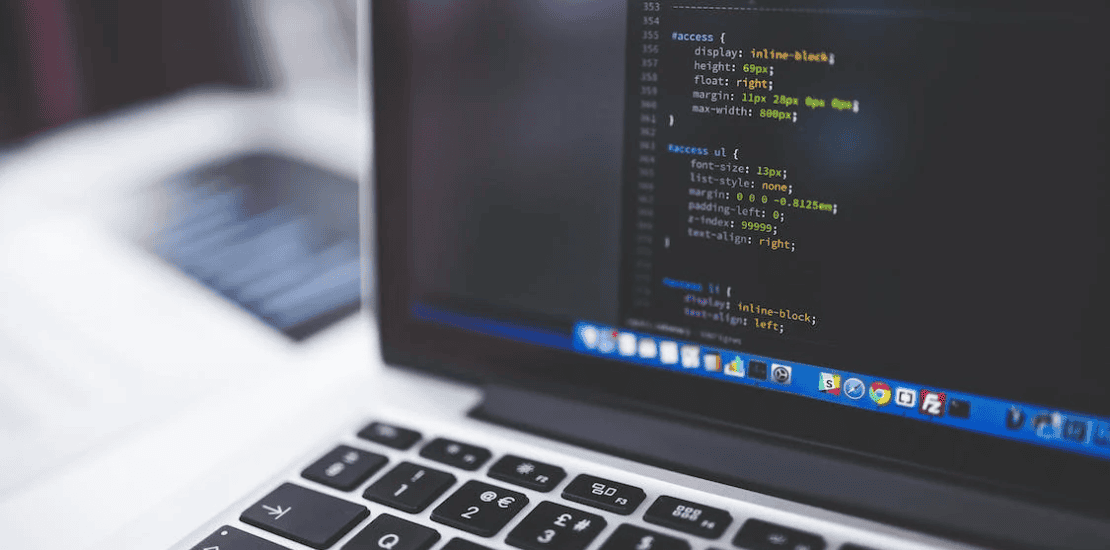
Integrating a healthcare app with Epic EHR raises one major question – how to tackle interoperability? Interoperability refers to seamless data exchange between multiple healthcare software and cooperatively used data.
Interoperability poses a major threat when developing an app with EHR because it comes with certain challenges such as duplicate data, compatibility problems with systems, or inconsistent data exchange.
However, a survey points out that amongst the top 50 health systems in the USA, over half reported spending 5 to 20 percent more on interoperability in 2023 compared to 2022. This would give a chance for healthcare organizations to work on the looming interoperability challenges.
Moreover, implementing standards such as FHIR (Fast Healthcare Interoperability Resource) and USCDI API can help with integrating healthcare apps with Epic EHR.
Whether you need full Epic implementation support for your healthcare facility, custom EHR solutions tailored to unique clinical workflows, build a healthcare application that is available on Epic App Orchard, or integration services to connect your current applications with Epic’s robust platform, Arkenea delivers proven results that improve patient outcomes and operational efficiency.
As an experienced EHR software development company, our implementation methodology combines technical excellence with deep understanding of healthcare operations, ensuring your Epic deployment delivers maximum value while minimizing disruption to patient care. Contact Arkenea today to discuss how our Epic implementation and EHR development services can transform your healthcare organization’s technology capabilities.
Epic EHR: When is it a Good Fit?
|
Good Fit |
Bad Fit |
| Looking for a cost effective and scalable solution. | Extract large databases and perform complex data analysis. |
| Doesn’t need to push any data to Epic. | Have a patient-facing app. |
| To develop a healthcare software that relies on Epic for EHR management. | When healthcare app depends on Epic for pushing data. |
| Does not need to push data to Epic EHR | |
| Doesn’t need to launch any application from Epic. | |
| Any provider-facing application that wishes to extract data on a patient. |
If you’re looking for a patient-facing app to integrate with Epic EHR, then you can always go with custom EHR software development that will seamlessly integrate with your healthcare app. Moreover, if the organizations need a healthcare app that pushes data, then Epic is not an ideal choice, so you can always opt for a customized EHR that will push the data for you.
What Exactly is Epic USCDI API?
As we all know Epic is one of the leading EHR software in the healthcare industry. But what does USCDI stand for?
Healthit.gov describes USCDI (United States Core Data for Interoperability) as a set of standards for healthcare data to facilitate information exchange. USCDI elements are basic healthcare data points that modern APIs and healthcare systems are expected to support.
Arkenea is a trusted, exclusively healthcare-focused software development firm with 14+ years of experience. Get in touch with us for a free consultation on your idea.
Moving on, APIs are used by developers to extract data and send it back to the servers. From what’s gathered, Epic USCDI API is a set of regulations for obtaining healthcare data in the USCDI standard from Epic EHR.
When the term data exchange is discussed, so is FHIR – another powerful healthcare data exchange standard. FHIR includes specifications for API to tackle interoperability issues for the healthcare sector. It uses REST for healthcare data exchange in its API.
Epic EHR on FHIR
Epic EHR on FHIR means seamless integration of Epic’s electronic health record system and external systems (like healthcare apps) using FHIR. Problems such as increasing demand for high HIPAA security and privacy can be solved with an Epic EHR integration with FHIR endpoints.
With Restful APIs and JSON structured content, the FHIR standard is easy to connect and safe for existing healthcare apps or other systems. It also offers meaningful use in patient portals. Epic EHR when combined with FHIR can help developers to integrate not only healthcare apps, but also patient portals, health monitoring devices, and third-party resources.
Epic EHR is a robust supporter of HL7 FHIR standards for REST-driven interoperability. Epic has participated in the process of developing standards for HL7 and is a member of the Da Vinci Project and Argonaut Project. Each of these is aimed at accelerating the incorporation of FHIR.
Top Considerations When Integrating App with Epic EHR
1. Type of Data Extracted from Epic Free of Charge
USCDI mentions a minimum set of data that is freely available to the people. So, don’t expect to pull out any health data from Epic. Here’s the type of data that can be pulled out:
- Observation (Labs): lab test results
- Observation (Vitals): vital signs
- Diagnostic reports such as MRI scans
- Clinical notes (Binary)
- Document reference: notes by physicians, nurses, and specialists
- Medication request: prescribed medicines
- Allergy intolerance
- Information about implanted medical devices
- Procedures such as surgeries, biopsies, endoscopies, physiotherapy, etc.
- Immunization
- Patient demographics, providers, and admin information about the patient
Note that Epic allows only reading and downloading data, searching, and creating options that are paid.
2. Security
Security is a necessary feature when it comes to integrating healthcare apps with Epic EHR. Here’s a checklist of all the security practices to implement:
- Incorporate TLS 1.2 or higher encryption protocol for receiving or sending data.
- Use encryptions like AES-128 or higher as it creates a wall around the health data.
- OAuth 2.0 can be used for user authentication can authorization.
- Protect healthcare data with secure storage or one-way hashing algorithms – SHA-256 offered by the operating system.
- Never bypass passwords, user names, or access tokens to non-Epic systems bypassing Epic’s APIs.
- Assure that all data on the user’s end is secured and incorporate inactivity time-outs.
3. Authentication
To securely authenticate a user and protect PHI, consider using the Standalone Launch approach. The sign-in process depends on the OAuth 2.0 and develops an app without a credential management system.
Further, Epic recommends the use of PKCE (Proof Key for Code Exchange) for integrations of native mobile apps. The PKCE protects authorization codes from interception on smartphones.
4. FHIR Versioning
Keep in mind the differences between FHIR versions (STU3/DSTU2/R4) if working with FHIR resources that use the STU3 or DSTU2 standard or resources that use the R4 standard. Developers need to respect in code the FHIR version resources they reference in the healthcare application.
5. Testing
HL7 V2 Message Validator is designed to help developers make sure their message formatting meets Epic’s EHR interpretation standards. HL7 v2 supports some level of interpretation, but this tool gives developers the ability to test their messages with Epic and validate them against HL7 V2 before sending them live.
Steps for Integrating Healthcare App with Epic EHR
Epic USCDI on FHIR is not created for patient-facing apps, but developers can think along the lines of building one. But, one major disadvantage of doing so is that patients will have to use their credentials from a patient portal that’s attached to an Epic EHR. Not all healthcare facilities may support it, and if they do, implement a training program for patients on how to use their credentials.
Moreover, only some data is available through Epic EHR on FHIR on a free-tier basis for the users. Despite the circumstances, developers can build and approve a patient-facing application on Epic.
Moving on, the steps for integrating the healthcare app with Epic EHR (which isn’t patient-facing) are:
- Check the compatibility of Epic EHR – whether it supports the sites from where data will be extracted.
- Register on USCDI.epic.com to get an API key.
- Check whether the healthcare software or application has access to all the essential data needed for integration.
- Get the API key and test all the endpoints to ensure proper functioning.
- Include API calls in the app’s code to implement integration with the app and test it later.
Looking for an EHR Software?
There are two major EHR software that govern the market: Epic and Cerner EHR. But, which one is better? The debate Epic vs. Cerner will continue, but what’s essential is which one is suitable for you. Off-the-shelf EHR solutions such as Epic and Cerner can only provide limited features and design improvements. With customized EHR software, healthcare practitioners have the freedom to choose the features and integrations they need.
Custom EHR software can cost more than an off the shelf solution, but you can get more return on investment with the features and functionalities you need. Your patient experience will be enhanced with unique, custom developed healthcare apps, increasing not only retention rates but also patient engagement.
If you’re looking to develop a custom EHR or integrating your applications with an existing off the shelf EHR, as a custom EHR software development company, Arkenea has 14+ years of experience helping medical practices and healthcare organizations develop custom EHR solutions. Get in touch today for a free consultation and quote on your project.
