5 Insanely Effective App Store Optimization Tips For Higher App Rankings
- June 8, 2015
- Posted by: Nidhi Shah
- Category: Healthcare App Development
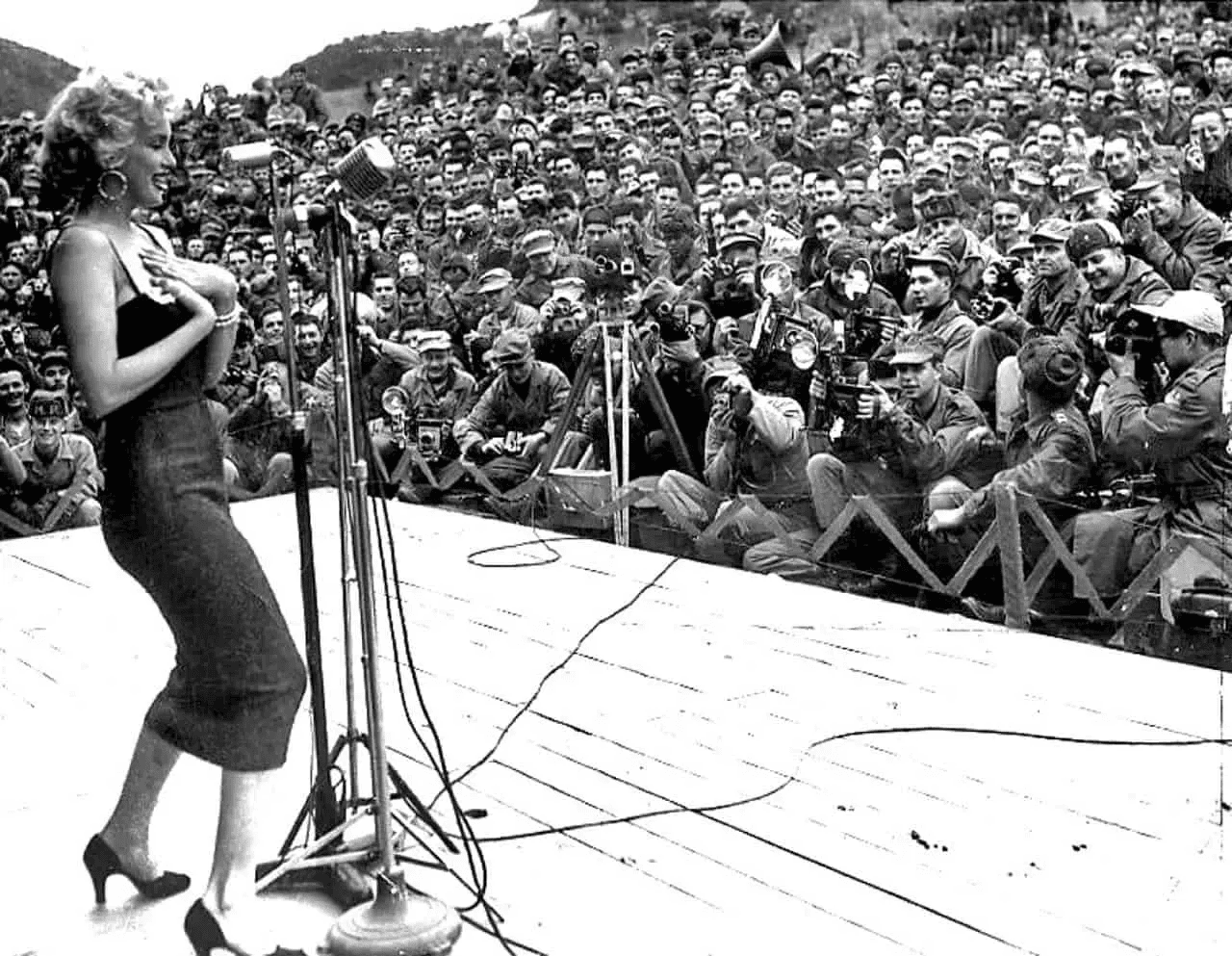
According to Forrester, 63% of apps are discovered through app store searches. The higher your app ranks, the more visible it is to potential customers, resulting in downloads. And App Store Optimization is the process of optimizing mobile apps to rank higher in an app store’s search results.
With over 2 million mobile apps in the App Store alone, getting your app discovered is one of the biggest issues faced by entrepreneurs today.
Developer economics reported in their 2014 Q3 report that 50% of iOS developers and 64% Android developers are operating below the ‘app poverty line’ of $500 per app per month. Ensure that your fate isn’t the same by going through our detailed guide on how to create an app and product market fit.
Here are five App Store Optimization tips to boost your app rankings and in turn its downloads.
#1 Make the best use of 255 character limit for app title
An often missed but important app store optimization tip for your app idea is optimizing the app’s title. After your icon, the first thing your potential users will see is your app title. It is important you make best use of the 255 character limit for the App Name field.
The app name should be in line with your brand or app’s offering. Look for names that state what your app does and are easy to spell and pronounce.
There are two places where your app name will be displayed. One is iTunes Connect – the name that will be displayed in the App Store (can be a maximum of 255 characters) and second is Bundle Display Name, the name that will appear under your app icon on the phone (can be a maximum of around 12 characters).
But remember, out of those 255 characters, only about 25 characters show up in the search results. Therefore, the most descriptive words should make the beginning of an app’s name.
Try fitting in at least one keyword in the title that is a highly searched term. App store optimization tools such as Google’s AdWords keyword planner, SensorTower, SearchManHQ, and AppCodes can be used to identify and compare the popularity of specific keywords.
To make branding consistent, check the availability of the corresponding domain name and social media accounts for your app. Knowem or NameChecklist are known tools to check the availability of your prospective app name across all the popular social media networks.
#2 Identify the right keywords and boost downloads
Keywords significantly boost your chances of being found through search. This is no different from how your Google searches work. Apps including keywords in their title rank on average 10.3% higher than their keyword-less counterparts.
Keywords can be used in the app title, description of the app, promotional messages and in the section which asks for related keywords when you upload the app.
App Store only allows your app to be searched through its name, keywords and your company name. User might not know the exact name of app and the company, but they know what exactly they are looking for. That’s why you need the right keywords.
Apple limits the keywords field to 100 characters. These keywords won’t be visible to the user but will help upgrade the search for the app when that particular keyword is searched.
To optimize the keyword process, research your target and successful competitors. Compile a comprehensive list of words that explains your app. Rank the words on the basis of difficulty and traffic values. Actively monitor your keywords/search phrases and update as needed.
Keyword volume estimator tools help find words people are typing into the App Store search box. Tools such as MobileDevHQ, AppTweak, Sensor Tower, SearchMan, AppCodes, AppFigures, Appnique can be used to identify, compare, and analyze the popularity of specific keywords.
#3 Influence users to give positive ratings and reviews
Would you be willing to try a new app without checking its rating or reading the reviews? Probably not. The opinions of others play a major role in people’s purchasing decisions. Many surveys suggest that over 95% of users read reviews before buying an app.
Many reports suggest that the app reviews and ratings of your app also impacts your app’s ranking, how visible your app will be, and how likely your app will be featured in the App Store.
Ask for a rating (within the app) when a user has finished with their intended task using the app, not when they’re accessing it for the first time.
Self-select a group which is using the app regularly. Directing the pop-ups to this group have better chances of a positive rating. The way to do this is to build an algorithm into the code which enables the pop-up to power users.
Reward users if they choose to review your app. People love free stuff, and the probability of someone clicking on your app review pop-up is likely to increase if they know they will get a gift.
There are certain tools such as Appirator, iRate, Appsfire, for prompting users to leave a rating for the app. Also, services like Gnome Escape have an engaged user base that loves to review new apps and provide constructive feedback to developers.
#4 Innovate on the primary and secondary category
One important app store optimization tips is the category your app appears in on the App Store. Categories allow users to browse through a collection of apps.
Make sure to carefully choose a category that best fits the main function of your app. iTunes Connect lets you assign your app to two different categories, primary and secondary. The primary category should be the more accurate description of the app but secondary category maximizes the chance of app discoverability.
If you have the luxury of choosing between several different categories for your primary and secondary categories, choose the category which has less competition. This increases your chances of coming up higher in searches or getting featured in that category.
#5 Engage and retain your way to higher ranking
According to Localytics, nearly 22% of downloaded apps are never used more than once.
Getting a download for your app is not the end of your work. It is important that the users are engaged with the app and that you have a higher retention number.
Engaged app users are those who use the app regularly. Aware users are more engaged users. So provide guidance to your users with the help of text or video tutorials.
Retention is the act of getting your members to use your product in such a way that it becomes habitual.
The more your users are engaged and retained within your app, the more likely are they to recommend the app to their friends and extended network. You can also leverage engaged or power users to spread the word about your app.
Some of the most popular apps on the app store are a result of marketing through word-of-mouth than by spending precious dollars in paid advertising. There are many examples of apps that have excellent retention and engagement that resulted in a viral effect where existing users brought in many new ones – some examples are Meerkat, Ethan and Yo.
The success of your app is purely in your hands. The more efforts you put in after the app is live on the app store, the more the chances of it doing well.
