Healthcare Mobile UX: How To Create a User Experience That is so Dang Amazing
- January 9, 2023
- Posted by: Rahul Varshneya
- Category: Healthcare App Development
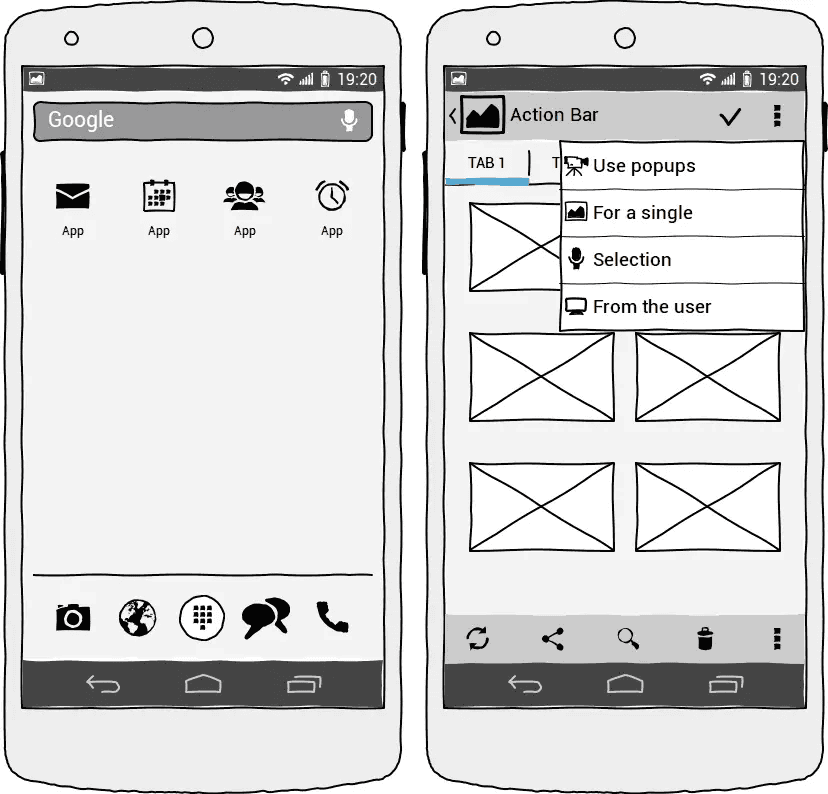
Bad healthcare mobile UX or user experience can lead to many problems. If you’re a lefty, you should know what I’m talking about. And if you’re a righty, simply ask your lefty friends how frustrating it is to live in a world that is primarily designed for right-handed people.
Get the drift?
User experience design in healthcare apps is no different. Do you know how many of your users are left-handed or right-handed? Do you know how many are males versus females? Do you know what the age group of your typical target audience is, or should be?
Answering these questions will tell you a lot about your users and their behavior concerning products around them. What you want to do with your healthcare app then, is to make the experience or mobile UX integrate well into their existing lives. Millions of patients and providers will use your healthcare app, and there will be several patients with disabilities. So, create a healthcare app that suits everyone and can be customized as per user requirements.
Data points out that 38 percent of the users stop engaging due to poor layout or content. This can take a bad turn in terms of ROI, so researching the target audience can help to build a design that they like.
It’s easy to make a complicated application with many features, thinking the more you pack in, the more people will intuitively understand. This, though, is a classic mistake. The best technologies and products keep the unnecessary out and leave only the necessary in.
How do you then create a healthcare mobile UX that is so dang amazing? We give you some of the best factors that you can implement to build a great user experience for healthcare apps. Also, some of these tips work best if you’re looking to optimize your healthcare user experience.
Crucial Factors of Healthcare App Design
1. Look and Feel of an App
The healthcare mobile app’s look and feel determine for how long it will stay on a user’s phone. A dark-colored medical application may not attract patients compared to a refreshing light blue-colored app.
The aesthetics should be pleasing to the eyes and users must enjoy their experience. To enhance the look and feel of an app, healthcare UX designers can consider tweaking the colors, iconography, fonts, logos, and branding of a healthcare app.
2. Accessibility
Accessibility plays a key role in healthcare apps because it promotes inclusion. It also ensures that the features and functions of the app run on iOS and Android platforms, thus making the application popular and attractive amongst providers, and patients (especially those with impairment).
Some of the accessible strategies include:
- Incorporating text-to-speech or voice assistant features for the visually impaired.
- Apt color selection so that the ones diagnosed with colorblindness can easily use the app.
- Keep it simple with fewer animations, options, and images.
- Data symbols in addition to colors.
- Keep the features as simple as possible in the initial stages app launch.
3. Navigation
What’s the next step? This question always pops up in the minds of the users. So, every healthcare app must have a precise navigation function. For example, assigning a menu section to the right-hand corner of the page, or providing an opt-in form/sign-in, so users take the next step.
Navigation eliminates confusion and people tend to stay longer on applications. A simple healthcare mobile UX equals easy navigation. Users won’t even need a training session to understand the functionality of a healthcare app.
4. Interactivity
Think about the little things that will keep the patients engaged in an application: animations, motion graphics, slider buttons, screen transitions, and pre-population fields. All of these UX designs promote interactivity, and keep a patient busy, and engaged in healthcare mobile applications.
Think about ways you can heighten emotional connections with patients through micro-interactive tools such as on-prompt screens, this encourages patients to take the next step automatically.
5. Security
Security matters for healthcare mobile UX because data safety assures patients of their privacy. Initiatives such as data encryption, two-factor authentication, passwords, biometrics, firewalls, etc., safeguard ePHI.
In addition, adhere to HIPAA compliance rules and regulations during the designing phase as they are the backbone of the privacy and security of ePHI.
6. Customization
Make the app look personal to each patient. Include customizable features, integrations, colors, fonts, images, and animations, so patients feel more connected. The more connected they feel the faster they’ll be able to achieve fitness goals. Thereby, attracting more and more patients, eventually increasing the ROI. Arkenea offers customized healthcare app design and development that meet industry standards and fulfill your requirements.
Dark mode, widgets, names, tappable UI elements, left/right-hand usage, etc., are included to make the application unique for everyone.
Apps that Stood Out in Creating Amazing User Experience
Today’s healthcare applications can take inspiration from these amazing apps that uplift user experience. These are everyday use applications, take the best out of them to implement in healthcare applications.
1. Dropbox
Dropbox’s product philosophy is that it’s better to provide people with “hunting knife” experiences that are very good at one thing than “Swiss-army knives” that overload too much functionality into a single app icon.
What differentiates Dropbox from its competitors is solving the hard problem of syncing files across devices in a very simple manner. Simplicity is a competitive advantage, being one of the most difficult things to achieve in a product design.
Dropbox does this and their competitors don’t. Which is how they make it difficult for anyone to beat their product.
2. Google
Marissa Mayer, when she was at Google, describes what makes the user experience stand out, “Google has the functionality of a complicated Swiss Army knife, but the home page is our way of approaching it closed. It’s simple, it’s elegant, you can slip it in your pocket, but it’s got the great doodad when you need it. A lot of our competitors are like a Swiss Army knife open—and that can be intimidating and occasionally harmful.”
Not only does Google do the best job of delivering the most accurate search results, but it also delivers these sets of answers in a clean layout. This eliminates the clutter for users and helps them get the answer quicker. Similar actions can be incorporated for healthcare mobile UX, where patients can easily navigate and find what they want quickly.
3. WhatsApp
WhatsApp started as a simple texting application where users can get started by simply adding their phone number. A user does not have to submit information like his or her name, gender, address, or age; all that is required is a phone number.
However, this app has grown a lot since then and has multiple features such as privacy of statuses, DPs, disappearing messages, and whatnot. All of these features were gradually added, so the users don’t get confused and get familiar with the application first. A similar concept can be implemented while making healthcare mobile UX.
4. Pinterest
Pinterest’s mobile user experience lies in its layout – allowing users to browse hundreds and thousands of images with ease using a combination of Masonry-style placing images and infinite scrolling. Allowing a person to visually scan content along with a link to the source makes it an invaluable search tool. There is the simplicity of universal content curation wherein the user can easily pin an image on an existing board or create a new one on the fly with just two clicks.
An excellent layout is a symbol of easy navigation, which is a vital aspect of UX design. Including this idea for healthcare, apps can help patients easily scan through features and get what they need in no time.
5. Uber
In Uber, there are multiple types of ride services, and instead of requiring separate screens to deliver the necessary information, Uber uses the slider design pattern to allow for easy toggling between each ride service. This creates a seamless transition between the multiple options with just a swipe, making it very intuitive for the user. The same methodology can be applied to healthcare mobile applications where patients can enjoy interactive features and functionalities.
Wrapping Up
If you have one takeaway from all of this, that would be to ‘treat design as a method of problem-solving’ and make it a collaborative process between design and engineering.
Best articulated by Tim Van Damme, former lead designer at Instagram, “Putting a lot of functionality inside one app might seem like the most straightforward path, but in a mobile and app world the apps that people love most are the ones that do one thing well.”
In conclusion, healthcare mobile UX is meticulously crafted with your well-being at its core. Healthcare mobile UX offers a seamless, intuitive experience that not only meets but exceeds your expectations. As you navigate through the app, you’ll discover a user-centric design that prioritizes accessibility, clarity, and efficiency.
Arkenea, a healthcare software development company empowers you through a user experience that not only meets your needs but anticipates them. Your health is personal, and so is our commitment to delivering a mobile UX that puts you in control. Connect with Arkenea to know more.
