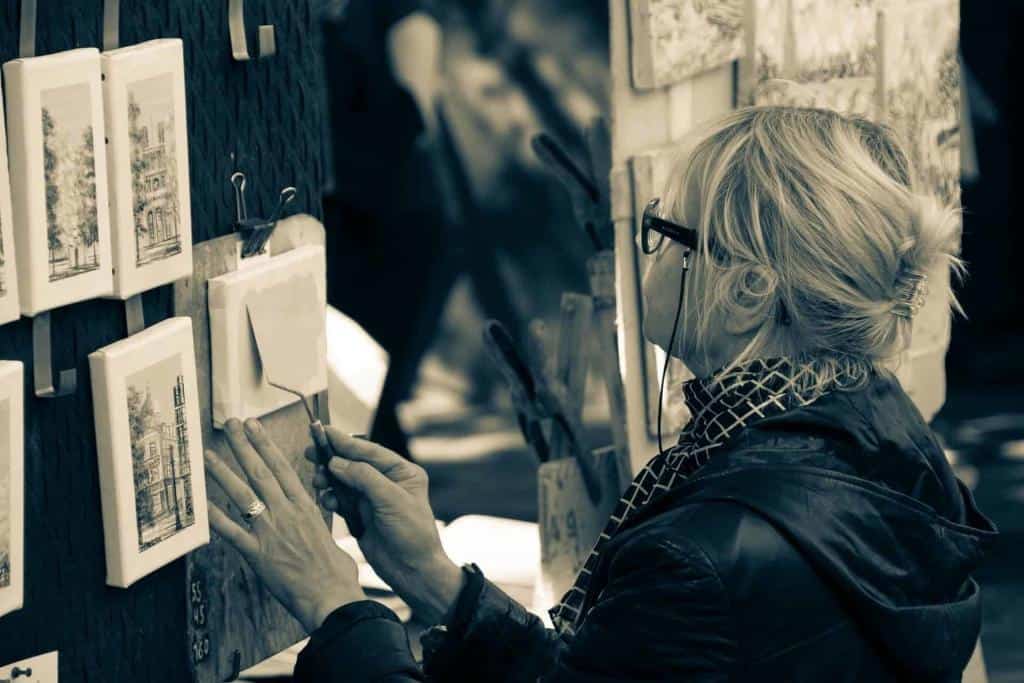Key Takeaways:
- The first step in a great healthcare mobile app design is formulating the mobile app prototyping phase and having a clear vision about what the final interface should look like.
- Make use of Figma, Proto.io, Origami Studio, etc., to craft an optimal healthcare app prototype.
- The best way to optimize user experience for a healthcare app is to focus on a user centric design. Spend time on observing the users to get the best of the ideas.
- The key to any style of typography, on any device, is readability. If the user can’t read it, then the mHealth design won’t work. The healthcare app should be such that it promotes inclusivity and accessibility for all its users.
- Simple app navigation is loved by most mobile users. Provide clear and concise labels for actions and keep your messaging simple.
Are you working on a healthcare app development idea? Here is all you need to know about it before getting into the actual mobile app designing process and making sure that your healthcare app doesn’t get lost in the crowd.
According to the latest statistics, between the beginning of 2020 and the end of 2021, the number of mHealth apps increased rapidly on Google Play Store. In the 3rd quarter of 2022, over 54,546 healthcare apps were available on Google Play Store.
A large number of healthcare apps are being added to the app stores every single day, and while these ginormous statistics speak of the intense competition the upcoming mHealth apps face, an average mHealth app has pretty bad retention metrics.
Andrew Chen, a Silicon Valley-based entrepreneur and writer believes that the average app loses 77 percent of its daily mobile users (DAU) within the first three days of launch. There are various reasons for this observation.
This is where healthcare mobile app design comes in to play a crucial role. Most of these issues can be resolved with the correct design techniques relevant to your healthcare app.
With so many mHealth mobile apps being released, a healthcare app design company needs to really design apps that stand out.
A great concept can attract users to download the app, but a great design can retain the existing users.
Table of Contents:
- Beginning with the basics
- Making optimum use of designing tools and software
- Keeping it simple
- Customization according to the operating system
- Putting yourself in user’s shoes and getting the design cues
- Considering the user experience while selecting the font
- Color customization according to user needs
- Using negative space (white space) positively
- Designing everything around the invisible grids and ensuring consistency
- Making use of placeholders and loading elements
- Focusing on smooth navigation through the mHealth app
- Design for human fingers
- Don’t rule out the ‘Rule of Thumb’
- Considering left-handed people as well
- Effective use of animation as the basis for interactive design
15 killer healthcare app design tips that every designer must know
Here’s a list of 15 outstanding healthcare app designing ideas and tips that a mobile app development company can use to increase the download rates, attract users and retain the existing ones.
1. Beginning with the basics
The first step in a great healthcare mobile app design is formulating the mobile app prototyping phase and having a clear vision about what the final interface should look like. Draw or write your prototype, but don’t miss out on this essential step.
Having a well-thought-out user flow that’s ready to go before wireframes and designs begin is an obvious thing. But still most of the app developers tend to skip this important step.
Jonas Downey, a Designer at Basecamp, wrote a blog post about how you can write down many variations to mock basic UI in text.
Jonas says, “A quick way to measure a designer’s maturity is to watch what they do at the beginning of a project. Inexperienced app designers are often smitten by the allure of new tools and quick results, so they’ll jump in to Photoshop or Sketch and start messing with layouts and style explorations. Seasoned designers know this can be distracting, so they might start by doing research or drawing in a paper sketchbook instead.”
While designing prototypes try to sum your healthcare mobile app up into one feature and make it the primary function (give it the most important place). For instance, one of the primary functions of a healthcare app is virtual care. So, include functions like video conferencing and messaging. Further, even the simplest of the healthcare applications should have a well-considered flow map in place to help ensure a logical and reasonable navigational structure. For example, placing menu bar at the top left corner with a dropdown list of features.
Jerry Cao, a UX content strategist at the wireframing and prototyping app UXPin, says, “Your prototype doesn’t have to be anything fancy — your prototype can be done on paper so you can start understanding how users flow between content and actions.”
There are also a number of prototyping tools an app designer can use to make prototyping easier and less tedious. These tools also makes sharing finished or unfinished jobs with clients, developers, and designers an easy task. They include the following,
- Sketch
- Adobe Experience Design (XD)
- Marvel
- Proto.io
- OmniGraffle
2. Making optimum use of designing tools and software
Once you are done with ideating the app and have worked on designing its prototype, next comes the actual mobile design process.
Creating a valuable mobile app requires top notch skill, creativity, and of course the right tools. The right set of tools can help you to get the desired results while structuring the healthcare mobile app design.
There are many prototyping tools for this and some are listed below.
- Figma: This tool is loaded with futuristic wireframes, prototypes, and design functionalities. It’s ability to iterate and reiterate app designs and websites with options such as lists, buttons, etc., makes it one of the efficient tools in the market.
- Adobe XD: One of the promising prototyping tools to create app mockups. Adobe XD is a perfect platform to create prototype, wireframes, and animations. It is available for both iOS and Android platforms.
- Proto.io: This tool is known to help healthcare designers integrate functionalities and objects within wireframes and prototypes. Proto.io includes interactive and customizable features such as music library, material design, templates, etc.
- Origami Studio: This is a standalone interface design tool developed by Facebook engineers and has been used by Facebook to design Facebook apps like Facebook Messenger and Instagram and now it’s available for free. This is a complex tool with great functionalities. You can connect it to your iOS or Android device to preview it and see live changes as you work on it.
- Balsamiq: This tool helps you to design wireframes and wireframes alone effortlessly. You can decide to make wireframe sketches or make clean wireframe designs. The sweetest thing about this tool is that it’s fast and has a lot of UI elements to match your thought-out design.
- FramerJS: This is a flexible and interactive mobile app design tool that allows you to code or use their visual editing tool that auto-generates the corresponding code at the backend, which you can re-use if you like to meddle with code.
- Zeplin: This is a collaboration tool for designers and developers. It goes far beyond design and workflow—which allows mobile designers to create a masterpiece. It allows you to upload your wireframes and visual designs from Photoshop and Sketch and add them to your project folder in Zeplin.
3. Keeping it simple
Some of the best interface designs are invisible. They do not contain UI-bling or unnecessary elements.
Jared M. Spool, an expert on the subjects of usability, software, design, and research, wrote an interesting post called – Great Designs Should Be Experienced and Not Seen.
Jared mentions, “The better the design, the more invisible it becomes.”
“It’s like an air conditioner in a conference room. Nobody ever interrupts our meetings to tell us how comfortable the temperature is. They don’t even notice. We only notice the conference room temperature when it is too cold or too hot. Or perhaps we notice if the unit is too loud or is leaking all over the floor. But when it’s working perfectly, it becomes invisible.”
To get the best interface, here’s a tip – apply the ‘KISS’ principle (Keep it Simple Stupid) while designing a healthcare mobile app. For example, if you’re thinking of adding animations, then keep it to a minimum. So, users aren’t distracted by it.
Whenever you are thinking about adding a new feature or element to your interface, ask yourself this question, ‘Does the user really need this?’ The answer will point you in the right way.
Related Read: How to start a telemedicine business
4. Customization according to the operating system
Every operating system has a different user interface and hence have a different set of design guidelines explaining their unique aesthetics.
For instance, Android phones have a back button, which can be used to return to previous screens in the app. iPhones don’t have this button, so there needs to be a way to travel back to the previous screen.
Similarly, on Android, the text is left aligned in the navigation bar, whereas for iOS it’s centered. If you have or planning to build a cross-platform app, it is important you go through the guidelines of each platform very carefully. These guidelines often come handy when you’re not sure how to proceed.
5. Putting yourself in user’s shoes and getting the design cues
The best way to optimize user experience for a healthcare app is to focus on a user centric design. When we spend enough time observing the users, we always get good ideas on what will delight them.
Callum Chapman, a User Experience & Interface Designer, suggests designers to plan the project by putting themselves in the users shoes. He shares his experience of working with an off-road map and GPS startup where he felt putting himself in the shoes of the user was very essential. Three of the big questions he asked himself were:
- What will they use the app for?
- Where will they be using the app?
- How much time do they have to use the app?
For a healthcare application, the users are providers and patients. So, understanding their pain points and inculcating them can uplift a design. For instance, one of the issues faced by healthcare providers is excessive burnouts due to endless documentation work. This problem can be solved by including automation features such as text-to-speech to lessen the burnout rate amongst providers.
Another great example of customization according to user needs is Google’s Play Book app which includes a feature called Night Light. It gradually replaces the amount of bright blue light emanating from the phone screen with warmer, yellow tones. The app also matches the screen’s color and brightness to the time of day to further reduce visual strain. This is a great feature to be used in healthcare apps to attract users who are visually impaired.
Related Read: Telemedicine app development guide
6. Considering the user experience while selecting the font
The key to any style of typography, on any device, is readability. If the user can’t read it, then the mHealth design won’t work.
Text that is too large will create lots of breaks and text that is too small can strain the eyes of the reader, thus making it hard to focus on the text. The healthcare app should be such that it promotes inclusivity and accessibility for all its users.
The folks at User Testing, ran a study on two mobile sites with similar layouts to the ones above: one with optimal type size and one without. Not surprisingly, users preferred the site with the larger text.
Carrie Cousins, chief writer at Design Shack, writes, “When selecting typefaces for blocks of text in mobile design – think anything other than a logo or typographic art element – go with something simple, of a standard weight and that has a fairly uniform stroke width. Avoid novelty typefaces, condensed styles and letterforms with thin strokes.”
7. Color customization according to user needs
In the realm of healthcare mobile app design, the selection of colors is often a crucial starting point. There are many things to evaluate when deciding what colors to incorporate into your designs as each color signifies a different psychology.
The right amount of contrast is a tricky balance. Because of the drastic variation between screens, a grey that seems dark enough on the app designer’s monitor could appear much lighter on the user’s.
Bethany says, “This is because the way in which we use two colors together changes how we perceive it. So when you’re choosing colors for your graphic designs, think about how much contrast you want throughout the design. For instance, if you were creating a simple bar chart, would you want a dark background with dark bars? Probably not. You’d most likely want to create a contrast between your bars and the background itself since you want your viewers to focus on the bars, not the background.”
For healthcare apps, the WCAG (Web Content Accessibility Guidelines) recommends the use of high-contrast colors. So, the color-blind users will not have any issues while using the application. For healthcare apps, the usual choice of colors include different shades of blue, green, white, and sometimes pink. The goal is to offer a soothing feeling for the users while using the mHealth applications.
8. Using negative space (white space) positively
Whitespace, many times referred to as negative space, is the portion of a screen left unmarked, the portion that is left blank, or the empty space in a screen. It is imperative that healthcare app designer make use of this often neglected design element while creating the app interface.
“White space is to be regarded as an active element, not a passive background,” — Jan Tschichold
Here are the elements of white space:
- Space around graphics and images
- Margins, paddings and gutters
- Line-spacing and letter-spacing within text content
- Space between columns
Ryan Co of Echo & Co., says, “Just as important as styling content is the space in and around it. Space generally helps visualize the connectedness and non-connectedness of elements on a page. But aside from grids, there aren’t many tools that allow us to figure the ratios automatically.”
John Kash from London(UK), a designer having over 5 years experience, suggests another way to use this space:
“Screen titles are excellent ways of saving users or surfers from getting lost, but if you as an app designer think that this space can be used for some other meaningful purpose, then go ahead! If you have the creativity and idea to transform this space to an effective search tool, then proceed by all means. However, don’t try to compromise the title functionality only for the sake of saving some extra designing work.”
The color white is a significance of purity and cleanliness. So, by using it in healthcare app design process, you give a sense of sterility, freshness, and serenity to users. This compels them to use the app more often. Plus, white space makes the mHealth app look neat and it is easy to navigate through the elements without any distractions.
9. Designing everything around the invisible grids and ensuring consistency
Invisible grids define your design base. Though we may not be able to catch the realistic view of grids, but these grids exist on every mobile’s interface. They can be really helpful in kick starting the healthcare app mobile design.
Valerie Lisyansky of SWARM, says, “Grids are the basics of mobile app design. There’s an invisible grid on every surface. You may not see it, but it’s there to guide you.”
Define elements and repeat. For instance, If one of your ‘go’ buttons is purple in color, then all your ‘go’ buttons should be in purple color. If one screen has 20 pixels padding on all side, then all screens should maintain this consistency.
“The more users’ expectations prove right, the more they will feel in control of the system and the more they will like it.” – Jakob Nielson, Usability consultant.
According to Treehouse blog post, “Your users need consistency. They need to know that once they learn to do something, they will be able to do it again. Language, layout, and design are just a few interface elements that need consistency. A consistent interface enables your users to have a better understanding of how things will work, increasing their efficiency.”
10. Making use of placeholders and loading elements
While designing, the healthcare mobile app designer doesn’t have the means to simulate different loading speeds. And even if he/she could, chances are that the app designer would still end up designing interfaces that are supposed to load very quickly.
We don’t always design the uncomfortable moments when users must wait for content to display.
As Javier Cuello puts it, “ Murphy’s Law could not be truer for UX design. Internet speeds are not always guaranteed. This is especially true, for example, when an image is downloading. In cases like this, we have to decide what to show to distract users. This is where placeholders and loading elements come into picture and act as temporary information containers.”
An excellent example of this practice is Facebook, which presents a temporary layout before showing the actual information on it.
11. Focusing on smooth navigation through the mHealth app
Navigation is one of the most important features of a healthcare app and is not a place to try unconventional methods. And not every design element is engineered by the designer.
The mHealth app designer needs to work closely with the team of healthcare app developers to ensure a smoother navigation from one screen to another. Simple app navigation is loved by most mobile users. Provide clear and concise labels for actions and keep your messaging simple.
Here’s a great tip for creating navigation bars, ‘Take examples from Apple and Google on how to do your navigation. Navigating an app can be aesthetically pleasing, but not at the expense of functionality and intuitiveness.’
Jacob Cass, a graphic designer, says, “Do well to make it easy for your visitors and consumers to find the content, information or service they’re looking for. With simple navigation will come smooth, uninterrupted, relaxing, and friendly end-user experience.
Ryan adds, “Another thing to pay attention to is making sure that key functional screens are close to the top rather than buried beneath multiple levels of navigational elements.”
12. Design for human fingers
An MIT Touch Lab study of Human Fingertips to investigate the Mechanics of Tactile Sense found that the average width of the index finger is 1.6 to 2 cm (16 – 20 mm) for most adults. This converts to 45 – 57 pixels, which is wider than what most mobile guidelines suggest.
The average width of an adult thumb is 1 inch (2.5 cm), which converts to 72 pixels.
Small touch targets can lead to touch errors.
Anthony T, Founder of UX Movement, writes, “When you’re designing mobile interfaces, it’s best to make your targets big so that they’re easy for users to tap.”
13. Don’t rule out the ‘Rule of Thumb’
A study found that about 75 percent of people’s interactions with a smartphone were managed with a thumb. Whether holding the device with one or two hands, it was the thumb that was doing all the work.
Further, 67 percent of smartphones range between 4 and 5.5 inches and 94 percent of the time they’re used in portrait orientation. When in landscape mode, 72 percent interactions rely on just one thumb.
Luke Wroblewski, Product Director at Google, wrote in his blog post, “When designing for mobile today, it’s worth considering a 4-5.5 inch smartphone, in portrait (vertical) orientation, being used with one-thumb. Of course, there many variants as well but making sure your mobile experiences work well in this context is a great baseline to start from.”
In another post written by Luke, he explains, how much you can get done with one thumb:
- Swipe up to move down the list
- Tap on either side of a question to vote
- Swipe up to load more
- Swipe down slightly to reveal the main menu
- Swipe down more to refresh the list
- Swipe across to skip questions.
Considering the trend, the future devices probably will be larger than the current generation, so while designing your healthcare app consider the use of thumb gestures to improve the user experience.
Optimization of the mobile app design to incorporate use of thumb becomes an important element which needs to be kept in mind by healthcare app designers.
14. Considering left-handed people as well
Left handed people comprise of 12 percent of the world population.
While designing button placement within the app, remember, when a user is holding a smartphone in their hand, the bottom half of the screen is easily reached by the thumb. Right handed users can access the bottom-right side of the phone the easiest and lefties the opposite.
A reader suggestion from this blog post points out a solution, “Since users being right handed or left handed affects button placement, what do you think of allowing users to configure the UIs for their convenience through some kind of setting? Like switch to specify whether they are right or left handed.”
15. Effective use of animation as the basis for interactive design
Using animated videos to highlight a particular feature or product within a healthcare app has become a trend. As users we are also naturally programmed to take notice of a moving object more.
Tristan Plank, Interaction Designer at Blink, wrote a blog post, where he shares how he have paying a lot more attention to the little things that his favorite apps are doing, “In most cases, these little delightful details revolve around the animations and refined micro-interactions peppered throughout an app, like a clever transition from one screen to the next or a whimsical refresh animation that makes me chuckle (or even better, makes me want to do it again, but just a little more slowly so I can see how they pieced the animation together).
Tristan further puts down a point of view as an app user, “After using a well-crafted app that employs thoughtful transitions and animations, I feel disappointed when I use other apps that didn’t put in the effort. The bar is raised when I use a product that sweats the details.”
Animations can interact better with the users, but you should make sure the transition is seamless. Also, some level of restraint has to be exercised to ensure that you aren’t going overboard with animations.
Ryan Matzner of Fueled, says, “Those fun little animations when an app first opens can be really nice, but it’s important not to go overboard with them. The catch with intro animations is that they technically can’t begin until the app is already loaded. So in effect, they actually delay the user from accessing the app. If you’re going to use one, make it quick, subtle and appealing enough to be worth the extra second or so that the user has to wait.
As an app loads, a still image should display, which then transitions into an animation. Some poor implementations have a jump or glitch as the app transitions from the still loading image to the intro animation, and that’s no fun.”
Healthcare App Designing with Arkenea
Designing a healthcare application is not an easy task. It requires prior knowledge about the healthcare domain, including the rules and regulations that go with it. Sometimes, it can be overwhelming and stressful.
But, creating and launching a healthcare MVP with Arkenea can take the burden off your shoulders. We are a healthcare software development company and specialize in offering digital healthcare products that match industry standards. From healthcare apps to AI and software development, we got you covered.
Just connect with us for a consultation call today!